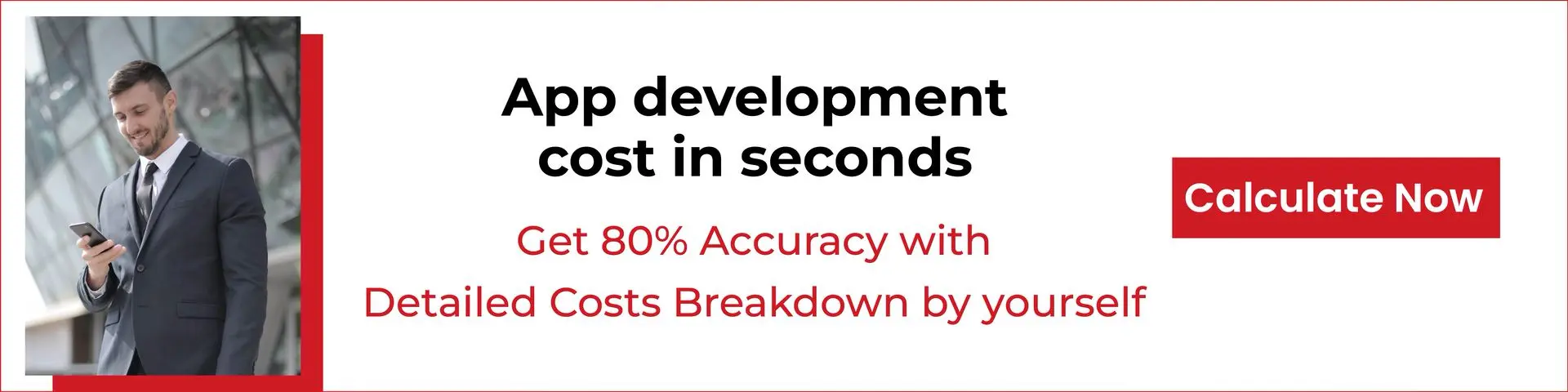Food delivery apps offer a seamless experience to the users with its amazing features. Creating such an app will boost up the reach & flexibility of your business. The pandemic time has driven a sudden increase in the number of customers who rely on food delivery apps. Going out to restaurants & Dining together with family is unsuited in the now condition.
Apps like Uber Eats have raised their great bars in the market. If you are planning to create an Uber Eats like app, you need great planning, large financial backup, significant development time, and various other elements.
Let’s dive into the various aspects to create an app like Uber Eats and its app development cost.
The Uber Eats Business Model

When you have decided to go the Uber Eats way, it is important you first have a clear understanding of its business model. Remember that the success of the app depends on the efficient collaboration of multiple offline and online stakeholders make these platforms difficult to design, master and scale.
UberEats plays a dual role of being an aggregator and also the delivery agent.
While it provides access to the conventional model of food delivery by listing multiple restaurants, eateries, cafes and more, it depends on its own logistics network to execute the food delivery orders to the end customers.
Take a look at its key components:
- Delivery Fee: Using a pricing calculator, the app estimates a fee for delivery taking into account the distance that will be travelled between the restaurant and the customer.
- Revenue Sharing from Restaurants: UberEats works on a revenue sharing model on every individual order received from their restaurant partners.
- Advertising: Partner restaurants can place sponsored ads to appear first on the search list or recommendation list. UberEats charges a marketing fee for any such promotional content on their platform.
What is the Development Process of a Food Delivery App ?
Prior to jumping directly into the development process of your food delivery app, you must complete some hygiene steps that will help chalk out the blueprint for the project. First, start with some robust market research.
Market Research and Target Audience
Doing thorough market research is a vital aspect to create an Uber Eats like app. This gives you an insight into what your target audience expects from such a food delivery platform and if your app has been designed to meet their needs.
Be it gluten-free vegans or pizza lovers, the app should be able to meet the needs of all types of audiences with varied palettes.
Begin with drawing up a demographic criterion that will help you create a target customer profile. These following questions can help to clarify the picture.
- What are your target audience’s age, gender, location, income, social preferences, etc.?
- How do your target customers spend their free time?
- Is there a specific problem that your app is solving for your target audience?
- Are you looking to trigger a particular feeling from your customers with your platform?
- Why your customers should use your product, rather than competitors?
Answering these questions will generate an idea of your target audience.
Basic Requirements
Some basic functionalities must be taken care of when you decide to create a food delivery app like Uber Eats. The key parameters that you should keep in mind are:
- Keep the user interface design clean and simple
- Use minimalist visual enhancements on the user interface
- Focus on seamless integration of your partner restaurant to the database
Type of Food Delivery App
You must select the type of food delivery app that you want to build. For example, Uber Eats is a dual platform that takes orders and also delivers them too. There are other types of food delivery platforms such as:
- An app for a local or franchised chain like McDonald’s or Dominoes
- Aggregator food delivery app like UberEats
- Home-cooked food delivery apps like Plated
- Grocery delivery app like Postmates
Read Also : How to Create an app like Swiggy
Functions & Features
Your features and functions are going to be the differentiating factor and can make or break your app.
Not only should you concentrate on the navigational aspect but make sure that the features and functions address all the important requirements that your audience expects from this platform.

The Uber Eats app has three versions of features and functionalities. These include:
- Customer version
- Delivery version
- Partner Restaurant version
Customer Version
Here is a list of must-have features on the customer version of the app:
#1. User Registration
Users can access the registration feature on the app’s welcome screen. The sign-up is a standard process of submitting minimum details that helps track the user’s movement on the app. Generally, it demands minimal details such as a valid email id or mobile number and password.
However, in recent times, this has been simplified further by the integration of Facebook or Google SDK that enables users to register using their Facebook profile or Google Account.
#2. Profile Management
Once the registration step has been successfully completed, users can progress towards customising their profiles. This can be done by the addition of photos, preferences, payment details, delivery addresses.
Users will also have the option to select their default settings such a delivery address or a payment method to make the process of ordering food quick and efficient.
Every time users log into the app, the platform automatically pulls in the default settings unless changed manually.
#3. Setting the Location
The app is designed to sync in with the location settings of your device in order to display the list of eateries that will be able to deliver to the given address.
This setting of the location can automatically change when the user is on the go if the app has integrated with your smartphone or laptop’s location too.
However, you can manually set the location by inserting a specific address on the app. This will highlight a list of restaurants that only delivers to that particular address.
#4. Search Field
Once the location has been confirmed, users can view a list of possible restaurants that deliver to their address. But an additional search field helps users to look up a specific eatery, cuisine or even a dish.
Additional filters can help narrow down the search by ratings, price ranges, etc. simplifying the process enormously.
#5. Estimated Delivery Time
Depending on the time of the day, the food delivery app assigns an approximate delivery time against each individual restaurant partner. This timing is dynamic has it keeps changing taking into account multiple factors.
By looking at this estimated delivery time, you can decide on which restaurant to place the order from.
#6. Order Placement
There should be no complicated navigation when it comes to the order placement feature. Otherwise, you will bear a greater risk of losing out on valuable customers before they’ve completed with placing their orders on the app.
Once the user has zeroed in on the restaurant of choice, they should be able to quickly add their preferred items to the cart, customise them wherever applicable along with specifying the necessary quantities.
The next page should capture any specific instructions that the user wishes to share with the restaurant partner. The user can also select the option to have the order delivered or opt for a self-pickup.
The last step of order management is to verify the order summary. The user then moves on to the payment page to conclude the process of placing the order.
#7. Payment
The order can only be confirmed once the payment has gone through. The app should provide multiple gateways options to users in the form of processing it through credit or debit cards, food vouchers, eWallets, Paypal, cash on delivery, etc.
As the service provider, it the app’s responsibility to ensure that confidential financial information captured on the platform is protected with all the necessary security and encryptions.
The app should have the required governmental licenses to accept payment from users too.
#8. Order Tracking
On receiving confirmation of the payment automatically confirms the order too. Not only can you track when the restaurant accepts the order, starts preparing it but also monitor the order delivery in real-time along with details of the driver who has been assigned to pick-up it up.
The tracking for the delivery executive is done with Location API that can determine the delivery executive’s present location to let the app display an approximate delivery time.
#9. Notifications
You can keep your target audience engaged with your app by sharing constant news, updates and alerts. This can be done using the push notifications feature.
The notifications system can also function as an add-on support to real-time tracking in case the user does not have the app interface switched on post order confirmation. That’s why notifying users about order status via push notifications or SMS works perfectly.
#10. Rating & Reviews
After every delivery of order, the user gets the option to share their ratings and reviews on a number of key parameters such as user experience, delivery, food quality and more.
This is a key functionality of any app platform which can be synced in with the other key data to generate useful insights.
Allows the customers to leave detailed reviews also helps build trust not only for the app but for the partner restaurant as well. This can draw in new prospects who may be inclined to try out new joints.
#11. Bookmarks
Introducing a bookmark feature allows customers to quickly close orders especially if they are in a hurry. While it may not be an absolute must to have a functionality such as this, but it definitely serves as a value addition, playing a key role in revenue generation in the long-term.
#12. Order History
Users can view a list of their past orders from the Order History section. In fact, this feature can be further enhanced by incorporating a Reorder functionality if the user wishes to place the exact same order again in the future.
#13. Discount System
Food delivery apps must be accompanied with a strong discount and promotions feature as it can help draw in new customers and get existing users to keep placing orders. A promo code engine is a necessity that can boost loyalty ten-folds.
#14. Social Networks
Social media plays a huge part in a food delivery apps these days. A simple and direct integration with popular social media channels can drive users to share restaurant experiences and reviews with their social networks instantly.
Enabling this quick link not only works to promote the app platform but also helps to build customer loyalty in the long run.
#15. Loyalty Program
Designing a loyalty program has its perks as studies show that 45% of consumers are willing to stick to platforms that offer some king of a loyalty program that benefits them.
Food delivery apps can provide priority delivery or free delivery to members who sign up with their loyalty program. Plus, taking a nominal joining fee can add up as another source of revenue generation for the food delivery service.

Delivery Version
Here is a list of must-have features on the delivery version of the app:
#1. Registration and Profile Set-up
Just like the customer version of the app, the delivery interface also involves a user registration and profile set-up process.
This is only specific to the delivery agents who will pick up order from the partner restaurant and transport it to the user’s given address.
Capturing key details is an important aspect of the setting up the profile as some of it will be displayed as part of their front-end profile to the user.
Once the profile is created, delivery agents get access to the system’s database and can track whatever orders that come their way.
#2. Order Management
Delivery agents are able to view new orders that need to be delivered. All relevant information can be accessed by using the ‘Go Online’ button.
Generally, delivery agents have the flexibility to accept and reject customer orders as per their convenience and availability. This can be done using the button and start accepting orders.
#3. Status Updates
Delivery agents can manage their status updates in real-time that also adds to the customer’s convenience. Clients are able to monitor and track their order processing with an overview on the waiting time too.
On delivering the order, the agent confirms its completion via the app platform. The client automatically receives this notification and also gets an alert to rate the experience.
#4. Delivery History
The delivery agent will be able to view the history of orders delivered by him or her. While a total overview is available, the information can be further filtered by the period of time.
#5. Earnings Screen
This is possibly one of the most important features on the delivery version of the app. The agent can keep a check of his daily, monthly and annual earnings.
The section can also display the current balance, recent transactions, promotions, and cashing out possibilities.
Partner Restaurant Version
The partner restaurant version of the app is more line with an admin panel. Restaurants use it to accept and process orders. The app provides relevant information of the delivery agent who has been designated to pick up the order and transport it to the end customer.
Here is a list of must-have features on the partner restaurant version of the app:
#1. Registration and Profile Management
This works exactly the same as the customer and delivery agent versions of the application. Other than signing up to register themselves, the only different in creating a profile on this version is that it is not relevant to an individual but an establishment.
Therefore, the restaurant, other than adding the necessary information such as their outlet name and location also uses this feature to upload their food and drinks menu along with brief descriptions if applicable, photos, reviews, etc.
#2. Content Management
Partner restaurants can use the Content Management feature to design communication that can promote their eatery to prospective clients. That includes updating the menu frequently, more photos of new dishes, customer reviews and ratings, along other things.
#3. Order Management
Every order that the restaurant receives can be managed through the Order Management module. Typically, the partner restaurant can view the following information on the panel:
- Detailed view of the order
- Update the status of the order and send out notifications to the consumer when it is accepted and to the delivery personnel when the order is ready to be picked up.
- View the entire list of current orders
Once the order is prepared, it is instantly dispatched to the end customer via the delivery agent.
#4. Payments
Restaurants can keep account of their earnings via the food delivery app using the Payments module. Every transaction along with the order list is generally updated on this module in real-time basis.
Read Also : 10 Tips for Starting an Online Food Delivery Business
Technology Stack of Food Delivery App Development
For a food delivery app like UberEats, you will need to integrate multiple technologies to make sure that the platform is functional. While the tech stack itself will vary depending on your business models, the likes of UberEats has used this composition:
Platforms: Android and iOS
- Programming Languages: Kotlin (Android) and Swift (iOS)
- Back-end development:js
Frameworks and Libraries:
- For Registration: Google and Facebook SDK Login
- For Storage: Amazon Cloud Storage
- Mailing service: Amazon SES
- SMS service: Twilio
- Synchronization:io
- Push notifications: FCM, Amazon SNS, Firebase Cloud Messaging
- Social media integration: Facebook SDK
- Maps: Google Maps, Core Location Framework
- Navigation: Google Directions
- Addresses: Google Places, MapKit
- Payment provision: Braintree, Square API, Stripe, PayPal
- Restaurant Listing: Grubhub API, FourSquare API
- For Analytics: Google Analytics
- For Cloud: AWS, Azure
You can customise your technology stack in consultation with your app development team and the budget that you can allocate towards it.
Hiring Skilled App Developers
To create an app like Uber Eats, you need an experienced team of experts in this space. You have the option to hire an in-house team or opt to go with an app development agency.
Whatever option you choose to go with, you will need the backing of the following key specialists who will be able to execute your idea.
- Project Manager
- Business Analyst
- UI/UX designer
- Android engineer – At least 2
- iOS engineer – At least 2
- Front-end developer
- Back-end developer
- QA engineer
How Much Does It Cost to Create a Food Delivery App Like Uber Eats?
There are a number of factors that contribute to the cost to create a food delivery app like Uber Eats. The key components are:
- The type of app that you are developing – Native, Hybrid or an MVP
- Which platforms are you creating it for – Android, iOS and Web (any one, two or all three)
- Complexity of the application – Simple, Medium to Advance, Completely Unique with standalone features
- The app’s general functionalities
- Time taken to develop the app
- The mode of app development – Using an in-house team or an App Development Agency. If outsourcing to an agency, the location of the company will also play a role in the overall cost estimation.
Some basic calculation of app development:
| Module Development |
Estimated Time Taken |
Estimated Cost |
| UI/UX Design |
60 hours |
$1500 to $3000 |
| Front-end and Back-end development |
400 hours |
$7,000 to $ 15,000 |
| Technical documentation |
40 hours |
$1000 to $1500 |
| MVP testing |
80 hours |
$2000 to $4000 |
| Polishing and bug fixing |
40 hours |
$1000 to $2000 |
The total cost estimate here is approximately between $12,500 to $25,500. That said, the hourly rates of developers vary from country to country.
Here is a snapshot:
- India based developers charge $10 to $80 per hour
- Europe based developers charge $30 to $150 per hour
- S. based developers charge $50 to $250 per hour
If there is a need for making a web app for restaurants, the range would extend to $50,000 to $60,000.
Having this basic calculation in place helps you to plan for your project well in advance. When you are in a position to scale the platform, having your finances in control will help you do that in a more streamlined fashion.
Read Also : How to Create an app like Bigbasket
In a nutshell
The rising popularity of on-demand food delivery apps no doubt has created a niche area for new entrepreneurs to enter the market. While app like Uber Eats has created the benchmarks in the space, you still need to create your own unique standing that can make you a standout platform.

Gathering information is fine but the most important aspect of the entire process is to get the right team in place who can transform your idea into reality.
Want to know what’s next? Get in touch with our Mobile App Development experts and get started with your own food delivery app development.