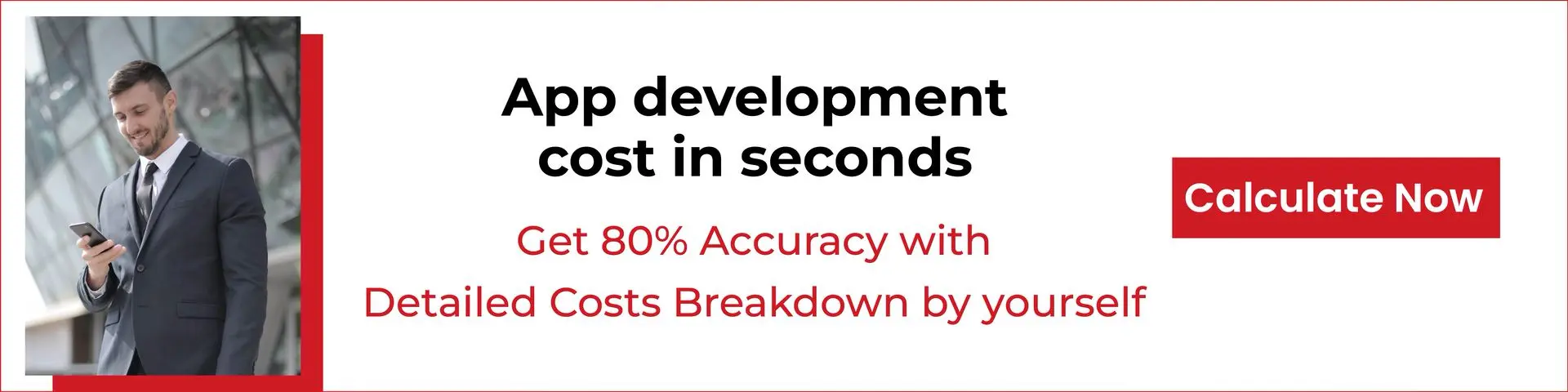Never can you miss any exclusive events with an app like StubHub at your fingertips. Whether it is a new theatre show, games or concerts you will get your tickets on the go.
StubHub like innovative ticket booking apps is gaining extreme popularity today. Creating a similar app with advanced features is not at all a bad idea in the now world.
Let’s take a look at How to create an app like StubHub and its development cost.
Why Is StubHub So Popular?

Entrepreneurs identified the need for an instant solution to ease the physical and mental pain of event goers. Thus, was born the likes of StubHub, a ticket booking platform that takes away the stress of physically and mentally booking tickets.
Founded in 2000 in the city of San Francisco, StubHub is the brainchild of investment bankers and Standard Business School graduates Eric Baker and Jeff Fluhr.
In 2011, they launched a new ticketing app that was compatible with iPhone, iPad, BlackBerry 10, and Android that included interactive venue maps and number of seats available.
Plus, the user could plan a day out by locating restaurants, bars, and parking facilities, all from the convenience of the StubHub mobile app.
Not only does using StubHub save valuable time for prospective customers, but it also helps them plan ahead of the events that they would like to go to as well. The entire process is streamlined with a mobile app like StubHub which led to them soon becoming leaders in ticketing on a global scale.
Different types of Ticket Booking Apps
There are two broad category types for online ticket booking apps – the on-demand ticket booking, and in-advance reservation system.
Let us deep dive a little more here.
#1. On-Demand Ticket Booking App
If you are looking to cater to customer requirements in real-time, you would need to create a ticket booking app like StubHub that provides instant service.
This can be achieved by building an on-demand ticket booking app wherein users can opt for a service, place the order via the platform and be able to track its completion through Google maps.
This kind of on-demand facility works for:
- Online Taxi or Cab Services
- Dedicated delivery services
- Home Services
- Laundry Services
#2. In-Advance Ticket Reservation or Booking Apps
When users need to make appointments in the foreseeable future via their calendars, then an in-advance ticket reservation app or booking platform will be able to meet your business requirements. This type of service is beneficial to several industries and sectors, namely:
- Hospitality Services
- Food and Beverages: Easy table booking and meal ordering
- Travel and Tourism
- Events and Entertainment
- Beauty and Grooming Services
- Appointment with the doctors
- Hotel Booking Services
Beginning Your Development Process for Your StubHub Clone
The project brings with it a high level of complexity. Moreover, there are established players who will compete against newcomers trying to take a bite into this profitable pie.
That said, a carefully planned concept executed by a competent and experienced team of analysts and developers can make this extremely difficult job achievable.
Back this with a well-rounded promotional strategy and you are good to go.
But before you begin your app development journey, ensure that you have done your due diligence.
- What is the list of research that one should do before developing the app?
- What is the current market scenario viz a viz user response?
- What are the different features that it should have?
Your ticket booking app will always remain on the mind of your users when you design a platform that is visually appealing in comparison to your industry rivals.
Then comes the list of features that you must integrate that simplifies the ticket booking process. This should be backed by a seamless payment mechanism.
If every aspect of the process works in cohesion, you’ve got yourself a robust platform to market. Plus, the retention rate of your app is bound to increase.
Read Also : How to Create an App like OYO
Features of the StubHub App
The list of features for your StubHub clone must have can be divided under two primary heads – the User Panel and the Admin Panel.

User Panel Features
#1. Registration
For any app, registration is a mandatory requirement for usage. By providing the basic information such as a unique mobile number or an email id in combination with a password will help the user to register on the app.
#2. Log-in
A landing page is where you arrive post the registration page. By inserting the details used for registration, you can log-in the app and remain signed in unless you physically sign out.
#3. User Profile
You can navigate to the Profile page and build your account further by answering more personal questions about yourself, your interests, etc. This helps the app build a personalised recommendation list for individual users at the backend.
#4. Choose Location
Depending on your geographical location that is automatically accessed by the app, the user can see a list of events that are scheduled to take place over the next few months. Alternatively, the user can look up events in another city or country by changing the location manually.
#5. Home page
Post inserting the location, the user will be directed to the app’s home page. A list of events along with a snapshot of their details will be highlighted here.
#6. Search
Users can look up specific events, movies and more by entering keywords in the search box.
#7. Filter
Users can streamline the search results further by filtering them with additional parameters like reviews and ratings, location, and more.
#8. Show Listing
This is the features that showcase the events by their name, language, ratings, reviews, location, venue, offers and ticket prices in a list format.
#9. Show Details
User can click on specific events to view details such as the star cast, format like 2D or 3D, date and time, banner image, cast name, language, duration, etc.
#10. Booking Window
Users can book tickets by tapping on their preferred show or event. This opens up an interlinked page that displays essential information like show timings, pick specific seats, or can select a theatre (for a movie) very conveniently.
#11. Book Show
Ticket booking is easy as the user can simply click on the Book Ticket button on the mobile app. If it’s a movie, the user will be taken to the seating page where he or she can select their preferred category and location of seats.
#12. Ticket Category
If the event or movie theatre has a variety ticket or seating categories, this feature helps the users to make their bookings according to their preferred ticket category.
#13. Booking Screen
Prior to proceeding to the payment section, the user is able to view the complete order summary on the Booking Screen. Generally, the details that are highlighted here are show name, date and time, venue name, ticket cost, seat number, price; confirm email id or the phone number.
#14. Payment
Usually the user can choose his or her preferred mode of payment in the Payment section. This typically includes a combination of Net Banking, Debit and Credit cards, eWallets, UPIs, PayPal, etc.
#15. Booking Confirmation
A Booking Confirmation is sent to the user as soon as the payment goes through. This includes the order summary as well as a QR code.
#16. Download Ticket in PDF
This is an essential feature where the user has the option to download the ticket in PDF format and store it in a safe place for future use. This is a handy feature especially if there are two or more people going to the event on the same ticket as the PDF can be shared easily with others.
#17. Print Ticket
Users can print the ticket as an alternative option for producing their smartphone for QR code scanning at the event entry point.
#18. Cancel Ticket
Most ticket booking apps come with a Cancel Ticket feature. Although it may come with specific terms and conditions that may even include a penalty fee.
#19. Loyalty Points
Many ticket booking platforms come with their individual loyalty programs. Whilst booking through them helps in accruing points, users can also choose to redeem them at the point of purchase too. Generally, this requires them to click on the Redeem Loyalty points button.
#20. Coupon Codes
Offers are shared with users through Coupon Codes which is a vital feature of any ticket booking platform. Users can insert the codes to avail a discount on the ticket pricing.
#21. Age Verification
There may be a number of events that are listed for adults only. Therefore, the Age Verification functionality helps ascertain that only those above the age of 18 are able to purchase tickets by sharing some form of approved documentation at the time of booking.
#22. Ticket Verification via QR Code
The QR code is a convenient way to allows users to enter the location at the event. This comes as part of their ticket order summary which comes via message and even on the email.
#23. Ratings & Reviews
Post event completion, users have the option to rate and review the show. This can be in the form of ratings which are usually in numerical value or more exhaustive in the form of a detailed review.
#24. Booking History
Users can have a look at their purchases on the ticketing platform via the Booking History feature. This is also a point of reference that comes in handy if the user goes to recurring events or programs.
#25. Multilingual
Many ticket apps allow users to view the content in the language of their choice. Although the default home page appears typically in English in English speaking countries, the user can manually change it in the app.
#26. Support
The app remains incomplete minus a support function. This can be in the form of a live chat plugin or an in-app call or email feature.
#27. Notifications and Updates
Users can receive notifications and updates via the app’s platform. This feature helps them stay abreast of new events, shows, programs, offers, etc.

Admin Panel Features
#1. Log-in
Just like users, the admins also need to log into the platform by first registering themselves on the mobile app.
#2. Intuitive Dashboards
This gives an overview of the list of current events or shows, upcoming movies and programs, number of ongoing events, bookings received, cancellations, earnings, etc.
#3. Scanning the Ticket
The admin also needs to have the QR code scanner on the app to enable ticket collectors to scan the tickets at the event entry points.
#4. Manage Users
Admins can view the list of active users on the app in real-time. Plus, they can add or remove users with the help of this functionality.
#5. Managing Profiles
User profiles are accessible by admins via the admin panel. Information on individual users can be modified whenever required.
#6. Managing Shows
The admin gets an overview of all the running events, programs, shows, movies listed on the app. They can further filter the information by category, ongoing and upcoming shows, category format, language, time, etc.
#7. Booking Manager
Listed bookings can be managed by the admin through the Booking Manager feature. Information such as venue, location, date, time, category, keyword, etc. via this section.
#8. Managing Venues
Admins can manage information on event venues including date, show time, price range, venue, and cinema; ground, etc. They can also modify, add or delete listings as and when required.
#9. Invoice Management
User invoices on bookings made can be efficiently processed and managed using the Invoice Management module on the app. Payments coming through can also be tracked and monitored via this feature.
#10. Manage Content
The app’s content can be managed by the admin using the Manage Content module on the Admin Panel. This includes adding, deleting and modifying text and images.
#11. Push Notifications
Admins can send out regular updates and notifications via the Push Notifications feature. This helps keep the user base informed on upcoming events, offers, news, etc.
#12. Offers and Discounts
Admins can design unique offers or promote third party discounts or promotions via this functionality on the Admin panel.
#13. Report and Analysis
Every app operates on the basis of insights that are generated via robust and reliable reports and analytics feature on the Admin panel. This helps drive the app’s future in the right direction.
#14. Connect to Customers
Admins can connect with users and answer their queries, offer support and service through this must-have feature.
#15. Advanced Features
Apart from the general features on the user and admin panels, your ticket booking app needs something out of the ordinary. Some of these advanced features can help you stand tall amongst the competition.
#16. Event Feeds
Users can view personalised event recommendations on their home screen as soon as they log in. This should be based on their individual user preferences, interests, past bookings made, etc.
#17. Smart Search
By keeping a track of previous searches made on the app by the user, the Smart Search functionality offers suggestions to make the process more seamless and convenient. Application of additional filters such as language, price, location makes the tool a must-have.
#18. Integrated Calendar
With an integrated calendar built-in, users can keep track of their current bookings and make future plans as per the convenient schedules.
#19. Visual Media
More photos and interesting videos embedded in the app helps it to look more attractive to the user.
#20. Google Map Integration
Google maps help users reach their event destination conveniently. It can show the optimized routes to the event venue on the app’s platform.
#21. Global Currency Support
Apps today prefer catering to a global audience. This makes it necessary to have a global currency support functionality that helps you target an international audience and accept payment in multiple currencies.
#22. Customer Support
The foundation of any successful mobile app is a strong customer support system. While you can have bots manage preliminary queries, but it is the live agents who offer instant solutions that make all the difference.
#23. Cloud Storage Integration
Storing user’s sensitive information and following security norms to ensure that the data is safe and protected can be done via the integration of a cloud-based storage system.
Technology Stack to Create an App Like StubHub
With the feature-list sorted, you need to figure out the technology stack for your ticket booking mobile app. Your development team can help you with this. However, an app like StubHub has used the following:
- Server: Spring Boot, Swagger, Hibernate, Java
- UI: BootStrapJS and ReactJS
- Security: Spring security
- Database: MYSQL, MongoDB, HBase, Cassandra, Postgress
- Logging: Log4J
- Caching: Hazelcast
- Load Balancer: Nginx
- Code Repository: Git
- Deployment: Ansible and Docker
- Log management: ELK Stack and Logstash
- Hosting: Amazon EC2
- Cloud Environment: AWS, Google, Azure
- Map Navigation: Google Map
- Content Delivery Network: Cloudfare, Amazon CloudFront
- Payments integration: PayPal, Stripe, Square
- Notifications: RabbitMQ, Twilio, Push.io, Firebase
- SMS, Voice and Phone Verification: Nexmo, Twilio
- Messaging Queue: AWS Simple Queue System
- Email: MailChimp
- Real-time Analytics: Hadoop, Spark, Apache Flink, CISCO, IBM
Team Structure Required to Create an App Like StubHub
A dedicated and experienced team is required to create an app like StubHub. You can either build an in-house team of resources or opt to outsource it to a reliable agency.
Your team must consist of:
- Project Manager
- iOS Developer/Android Developer
- UI designers/ UX designers
- Graphic designers
- Front-end Developers
- Back-end Developers
- QA Testers
What is the Cost to Create an App Like StubHub?
There are several factors that in combination determine the cost to create an app like StubHub. Primarily these include:
Platform Opted
You can choose to create your Stubhub app for either Android or iOS or both. Whichever route you choose to take, both platforms come with individual features plus costs. Most apps are developed simultaneously for both platforms to reach out to a larger audience base.
Features Selected
Basic features are must-haves which make up the backbone of your ticket booking app. However, the integration of advanced features and functionalities will certainly have a cost attached to it.
If your budget is low, then you should stick to basic to medium features. However, if you have the leeway to splurge, incorporating a selection of advanced functionalities can make your app a standout.
Design Aspect
Despite the best features, a badly designed app will find no takers. Therefore, you need a solid user interface design supported by a strong and user-friendly navigation system. This enables the app to be more interactive in appearance.
Developer’s Cost
The development cost will vary on how you choose to go about it. An in-house team of resources hired on a contractual basis will require you to pay out monthly salaries until the app is built and launched. You will still need to keep on a smaller team to keep innovating, testing and maintaining the platform.
Alternatively, you may outsource the entire project to a reliable mobile app development company. The developer cost varies depending on the location of the agency. Here are some figures for your reference:
- USA: USD 100 to USD 175
- UK: USD 90 to USD 150
- Western European Countries: USD 80 to USD 125
- Eastern European Countries: USD 70 to USD 100
- India: USD 50 to USD 80
The average cost to create an app like StubHub ranges anywhere between USD 35000 to USD 50000.
What Are the Different Ways to Generate Revenue Off Your Ticket Booking App?
A ticket booking app like StubHub offers multiple roads to revenue generation eventually. Some of the most popular avenues are:
Commission on Tickets
Every ticket booked via the ticket app earns a commission for the service provider. Usually, this cost is absorbed in the ticket price, but many platforms choose to be more transparent and highlight it as a separate ‘Convenience fee’. This is a continuous form of revenue that is generated from launch day.
Advertisement
When the app garners a significant user base, third-party advertisers can opt to buy media space on the platform. The ticket booking app can charge for this in-app advertising space basis the clicks that the ad gets.
Apart from these two methods, there can be other direct and indirect instruments for generating revenue from the platform. This will evolve as the app grows too.
Read Also : How to Create an App like OLA ?
In Conclusion
The process of ticket booking is as easy as going online, opening an app, entering the location and viewing the available movies released in nearby theatres. The same goes with live sports games or concerts.

With this short guide to help, you are almost ready to create your own ticket booking app like StubHub. To get an instant quote, do not hesitate to get in touch with us.