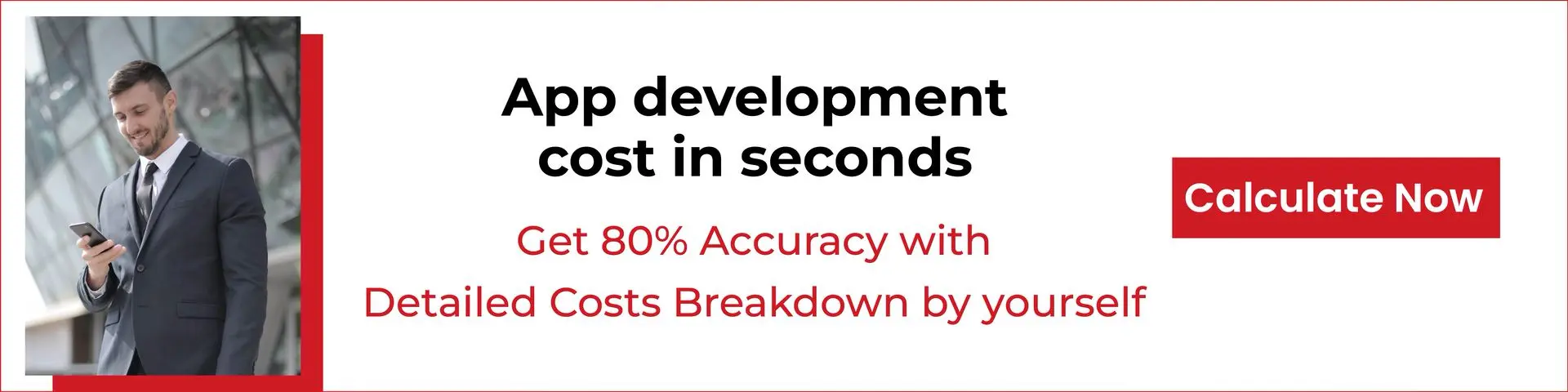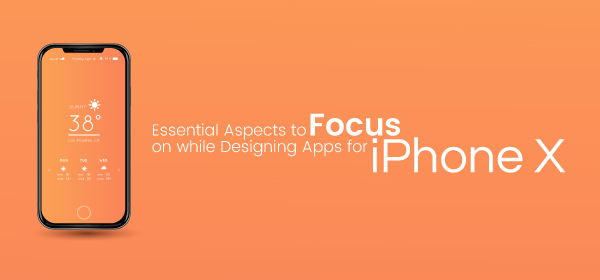In September 2017, Apple launched iPhone X along with other upgrades. The device instantly caught the attention of the iPhone lovers mainly due to its fresh features: new Super Retina display, bigger screen, higher resolution, faster processor, wireless charging and face ID authentication. iPhone X comes with a lot of improvements from design perspective. Even its old iconic home button is changed to a tiny white line as home indicator.
Like all Apple devices, this one also offers challenges to designers and developers in terms of features that make designers work harder on UI and UX of iPhone apps. So what all essential aspects iOS designers must focus on while designing an interface for iPhone X?
Here is the answer:
Unique layout design for larger vertical Space
Much of mobile apps design quality depends on interface design. iPhone X is gifted with 20% more vertical space with higher resolution. iOS Developers will take advantage of better space utility offered by iPhone X. To deliver full-screen experience, they can create edge-to-edge content with enhanced visibility.
Developers should consider Human Interface guidelines to check how to use white spaces and margins for apps to support iPhone X interface. iPhone X Developers should pay attention to the following points:
- The content should be placed in the central position and in symmetry. Also, the content should not be lost at the corners and should support landscape as well as portrait
- iPhone X has a tall status bar unlike previous iPhone models, which requires iOS developers to make the placement dynamic
- Auto Layout will work better with iPhone X UI. Hence, make sure you follow interface design guidelines while designing for iOS apps
- Ensure that the status bar does not go hidden when using the app as it keeps users informed on various bits
- It is not advisable to use dark shades (such as black) at the top and bottom of the screen in its rounded corners or home indicators or sensor areas
- Make the bottom space free from adding any control keys as users use the space to swipe the gestures. It will be worthless to custom gestures there
Design essentials for High resolution Display
The new iPhone X has a display that offers high-quality experience to end users with its high resolution. It has 1125×2436 pixels, which means designers will have to take extra care while designing artwork for iPhone X. They need to consider these points for compatible design:
- Focus on content appearance and minimize its further retouching while interacting with its interface. They can use 8px-by-8px grid structure that helps make the content crisp and sharp for all sizes
- For complicated artwork where intricacy (shading, highlights, textures) matters, PNG files seem more suitable. JPG can be preferable for photo images
- Make use of PDF when it comes to designing flat vector artwork and glyphs with high resolution
- For PNG graphics, 8-bit colour palette would be a better choice instead of full 24-bit palette
- Like done in all graphics to achieve balance between size and quality, iPhone X designers also need to optimize JPEG images to establish poise between suitability and visibility. Opt for different compression settings for each image
Unique Face ID authentication
For enhanced security and protection, iPhone X provides Face ID authentication. Users can take to this feature when opening the device or making a transaction using Apple Pay.
Focus on the following aspects:
- Face ID authentication is a luxury feature that can be used only on special occasions such as for personalized experience, of content, data synchronizing, privileged access, etc.
- Make sure, as an iPhone X designer, you keep user’s sign in process smooth, fast and simple to deliver delightful user experience
- Offer secure and stronger authentication process that iPhone X users can rely on especially while integrating Apple Pay or other power features with authentication process
Make The Reality More Immersive and Engaging
To make user experience even more immersive, rich and thrilling, iPhone X offers AR. Apple has blessed iOS developers with Augmented Reality Kit. Using AR technology, users can leverage their surroundings and lay it over the virtual objects to develop a special picture and enhance their visual experience.
This innovation will bring new opportunities and challenges for designers to create AR-enabled apps and game interfaces.
With advanced technology like AR brought open for iOS developers, there is no limit to what they can do when it comes to building innovative, powerful apps for iPhone X.
The Improved System Font
Yes, Apple has also touched this area and introduced a new in-house system font called ‘San Francisco.’ SF font family will be used for iOS and OS X. For Apple Watch, it becomes SF Compact with slightly different design.
To design with new font, Apple recommends:
- Using SF Pro Text for text of 19 points or smaller
- Using SF Pro Display for text of 20 points or larger
The best thing – about Apple’s new iPhone X font family is that its OS is intelligent enough to adapt to designer’s choices for SF font. For instance, if you prefer San Francisco font for buttons, headings and labels, the OS system will automatically set in the most suitable variant for you.
The phenomenal 3D Touch
iPhone X has amazing 3D touch function that redefines touch-based interactions and presents users with additional app-specific options. The feature functions based on varied pressure levels applied by users when they touch the screen.
Apps respond to human touch pressure and display a menu with additional action content or play animation. When the Camera icon is pressed, you will be seeing high-value, special options like Selfie, portrait, and other settings.
The 3D touch interaction involves no special gestures from users, resulting in an intuitive experience.
For 3D Touch designers should take care of the following points:
- Think of frequently chosen tasks and actions and weave them in app options. You can go up to as many as 4 quick actions
- Make the option titles clear and convincing. They should appear familiar and easy to understand
- Quick actions should not be for notifications or to provide ease of navigation
- Keep the quick action icon relevant and identifiable, something that users are used to
- Use simple system icons instead of emoji to make it less complex and heavy
Conclusion
It is Apple’s special trait, to inspire curiosity with stimulating technology. Apple’s iPhone X is definitely a significant opportunity for iOS app developers as it contains numerous surprise elements for users. This also means a new bar of challenges for designers and developers alike. With significant changes in its screen display and UI aspects, designers can see a chance to show their creativity while building brilliant user experience for iPhone X.