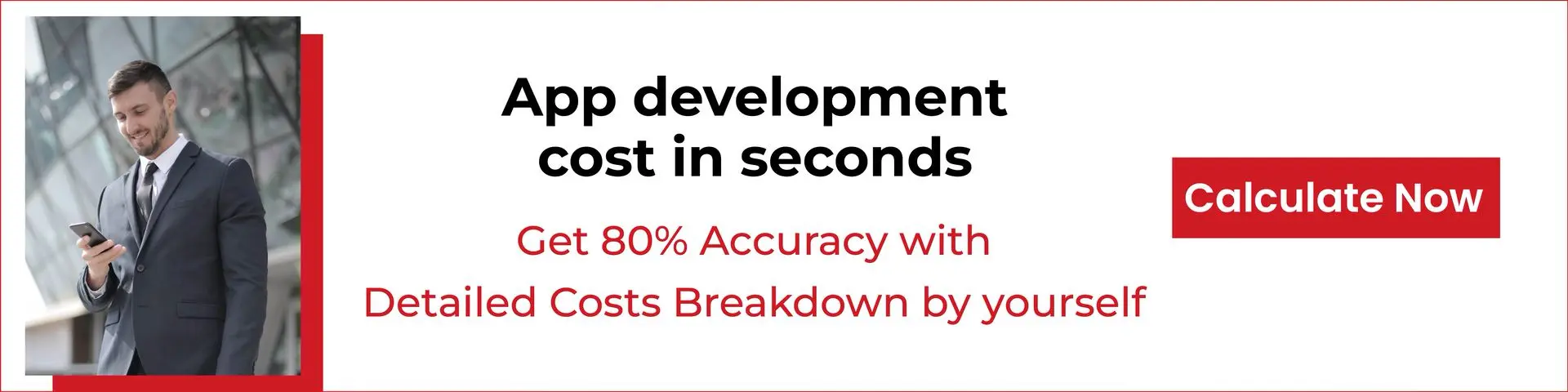If you are a creative master, graphic storyteller or just want to use your brush to improve your design skills professionally, all you need a digital assistant. Like other lifestyle needs, mobile apps also help designers to bring out true aesthetics for the audience to appreciate.
Designers, artists or avid photographers can avail these pocket-size wonders that are nothing but brilliant mobile apps. They give you highly polished, technically sound and advanced tools to add elegance and craftsmanship to the existing photos in your devices.
So here is the most carefully made list of the best mobile apps for designers and creative professionals in 2020.
1. Canva

Looking for a designing tool, which can help you create a stunning logo, poster, and photo grid? Then Canva, the designer app is the best solution. The designs created in Canva give a professional look. The tool is simple and easy to use.
The tool is the major source for creating posts for all of your social media handles like Instagram, Facebook, Twitter, etc. apart from that you can even make invitation cards, invoices, etc. and you can use it both on your phone as well as the desktop.
App Features
- You can create Social Media posts through this app.
- Design Motivational quotes, funny memes.
- You can also use it as a video editor.
- It helps you design the logo.
- You can create the story cover for Wattpad.
Rating: 4.7/5
Installs: 50,000,000+
Download: Android, iOS
2. Behance

Behance is a part of the Adobe family and is the one-stop solution for finding the best creative talent across the world. This app allows you to browse the best works from the field of photography, advertising, fashion, etc.
If you are a creative company and are searching for new talent for your firm then Behance is the go-to option for you, undoubtedly.
App Features
- You can get access to the work done by the artist every day.
- You can even get a job opportunity.
- It lets you send and receive private messages.
- Get the feedback for your projects, when you upload it.
- It notifies you if someone engages with your content.
Rating: 4.7/5
Installs: 1,000,000+
Download: Android, iOS
3. Poster Maker

Getting a poster with a professional look and design is now made easier with the app Poster Maker and the best part is you don’t have to be a designer. You can create the poster you want just at your fingertips. You can choose the designs which are trending in the market.
Right from creating a promotional poster, offer announcement, advertisement to cover photos for your shop, and many more, you can create with the help of a poster maker. The app has a simple and easy to use, user interface.
App Features
- You can share it on social media platforms.
- You can add your personal pictures from the gallery.
- It lets you add the text with the poster designs.
- It has a huge collection of backgrounds.
- You can even some wonderful stickers.
Rating: 4.6/5
Installs: 1,000,000+
Download: Android
4. Desygner

Desygner is one of the best apps for designers available in the market and its simple user interface and easily navigable options will be the prime endorsers for that. Right from the social media poster to the design on your book cover, through Desygner, you can do it all.
The best part is, it is free of cost. With Desygner, you can create custom templates and layouts for any purpose, which is like absolute creative freedom for the artist.
App Features
- Get access to millions of royalty-free images and fonts.
- You can print the design through the phone.
- It lets you customize the privacy setting.
- You can edit it from anywhere (phone, tablet, or PC)
- You can create social media ads like Facebook ads, Google Ads, etc.
Rating: 4.6/5
Installs: 1,000,000+
Download: Android
5. Adobe Photoshop Express

Used and trusted by millions across the globe for all their creative needs is the Adobe Photoshop Express designer tool. Make amazing and pro-looking images with this tool on your mobile device.
All the tools and effects required to make the image look surreal are all available at your fingertips. You can even fix the distorted images and crooked images, easily.
App Features
- You can remove the spots from the selfies and portraits.
- It lets you apply dramatic filters in the pictures.
- Reduce color noise, sharpen the details to enhance the photo.
- Fix the cooked images and distorted angles of the image.
- Upload directly to social media apps.
Rating: 4.5/5
Installs: 100,000,000+
Download: Android, iOS
Read Also : 15 Best Photo Editing Apps 2020
6. Logo Maker Plus – Graphic Design & Logo Creator

Creating a professional logo is now made easier through Logo Maker Plus, you can access the thousands of editing options and graphic elements for absolutely free. The app is so simple to use that it takes one logo generator to create a professional logo.
Changing the colors of the icons, using texture image for your logo and filters are now available in Logo Maker Plus. This app doesn’t just provide you with the free logo design templates but also all the tools necessary for creating an original logo.
App Features
- You can add borders and shadows.
- You can use various fonts to enhance your logo.
- You can import your own pictures from the gallery.
- You can always save it in the draft and work on it later.
- You can blend one image into another image.
Rating: 4.5/5
Installs: 10,000,000+
Download: Android
7. PixelLab

If you are looking for an app that lets you add stylish text, shapes, and stickers to images then Pixellab is the one-stop solution for you. It has a wide variety of presets, fonts, stickers, and more than 60 unique options that you can use and make some amazing pictures.
It lets you change the color of the background, make the background transparent without any hassle. Add effects such as vignettes, stripes, and saturation, etc. to the pictures and make them look more appealing.
App Features
- It lets you insert a quote in your work, that you found on the net.
- You can add texts and customize as much text as you want.
- You can even create 3d texts.
- You can draw on the image by just picking a pencil from the option.
- You can use fonts 100+ hand-picked fonts or can use your own font.
Rating: 4.4/5
Installs: 50,000,000+
Download: Android, iOS
8. Adobe Illustrator Draw

If you are passionate about graphic designing and are looking for a tool which helps you create some amazing designs that you always wanted to design? Then, Adobe Illustrator Draw is definitely the tool for that, you can create vector artwork with image and drawing layers and send to adobe illustrator.
With this tool, artists can zoom up to 64x to work on the finest detail. It also lets you work with multiple images and drawing layers.
App Features
- You can sketch with 5 different pen tips.
- You can duplicate, adjust, rename, and merge with an individual layer.
- It lets you insert basic shape stencils, vector shapes from capture.
- Zoom up to 64x.
Rating: 4.2/5
Installs: 10,000,000+
Download: Android, iOS
9. SketchBook

Every idea or concept starts with the journey of the sketch. It is the heart of all the creative process. A great idea might strike you any time of the day, capturing that idea instantly helps you reap maximum benefits as you will be able to work on it later.
With this concept in mind, SketchBook was incepted to be your, sketching companion.
Sketchbook is free of cost and anyone can use it for their creative endeavors. The app is simple and easy to use, even a rookie will find it easy to navigate it.
App Features
- The app is free of cost.
- It has a wide range of color palettes which has every color.
- It has housed all the tools necessary for sketching.
- It gives a variety of options for the brushes.
Rating: 4.2/5
Installs: 10,000,000+
Download: Android, iOS
10. Instasize

Editing a picture is an artist which needs skill and every artist explores his full potential only if he is exposed to the app which lets him be his best version and creates some amazing designs.
Instasize is one of the best designers apps that lets you edit the pictures, apply filters, and even collage them.
The best part is your artwork can be featured if you post it with the #instasize hashtag. This tool allows you to edit the photos and videos, free of cost, apart from that you can add text, borders, etc. to the image.
App Features
- Edit photos, videos, and collage them.
- Add texts to the photos and apply borders that you like.
- The photos and videos edited are free of cost.
- Get featured by using the hashtag #instasize.
- Resizing the photo according to the social media post format is possible.
Rating: 4.2/5
Installs: 50,000,000+
Download: Android, iOS

11. Designer Tools

Designer tools are completely dedicated to the UX designers to check if the color or the layout used is correct. It provides you with the features to validate the specification of the app.
This is one of the best designers apps that you would definitely want to add to your tool kit.
It checks layouts to see if there is any inconsistent spacing or misaligned elements. It also lets you customize the grid size and color.
App Features
- Identify the hex codes of the colors at the pixel level through your finger.
- Get information about the device, screen by adding a panel to the screenshots.
- It helps you detect the inconsistent spacing.
- It will help you validate if the color is correct.
Rating: 4/5
Installs: 1,000,000+
Download: Android
12. Infinite Painter

Infinite Painter is an app which is developed for artists, if you think, you are one? Then it’s time to get your hands on Infinite Painter.
Unlike other apps, it has some of the best and most advanced painted engines on tablets for designers. It has more than 160 natural brush presents.
If you want to create your brush or want to change the settings of the brush, it can be done with ease. The brushes in this app interact realistically with the texture of the paper.
App Features
- You can experiment with four types of symmetry.
- Turning a photo into a painting is possible.
- It has a simple and easy to navigate interface.
- Share your artwork amongst the Infinite Painters community and on Instagram as well.
- Export images as JPEG, PNG, PSD, etc.
Rating: 3.9/5
Installs: 10,000,000+
Download: Android, iOS
13. AutoCAD – DWG Viewer & Editor

AutoCAD is undoubtedly one of the most sophisticated drawing apps used by the designers for drawing and drafting. The best part is you can use this tool on mobile devices.
This app lets you be more productive in the field by working on the latest drawings.
You can collaborate on your work and reduce the risk of rework which is wasting the time and replace the blueprints at the job sites with drawings on the mobile device.
App Features
- Using object snaps, draw, and edit shapes.
- Easily plot DWG to PDF or DWF.
- You can duplicate and move the existing blocks.
- It lets you work on an offline mode as well.
- You get access to advance technology tools.
Rating: 3.8/5
Installs: 10,000,000+
Download: Android, iOS
14. ArtFlow: Paint Draw Sketchbook

For an artist to explore his full potential it is important to work on a tool or an app which lets him be his best, now with a drawing app, ArtFlow, the artist will get a chance to access the wide variety of drawing tools from brushes to smudges which will enhance his craft.
This application is free of cost which houses some amazing features like pressure-sensitive pens which will literally transform your device into a real canvas.
App Features
- It has a canvas up to 6144×6144 with 50 layers.
- It has a pressure simulation for brushes.
- You can get access to the artworks of artists across the globe.
- It has a 10 layer filter.
Rating: 3.7/5
Installs: 1,000,000+
Download: Android
15. Infinite Design

A drawing app which is a perfect companion for the artist across the globe. It has an infinite canvas that can be rotated, panned, and zoomed with unlimited layers.
This app is all you need to explore the full potential yours. The app has a simple user interface that can easily be used by even the rookies without any hassle.
The app houses some of the amazing features like unlimited undo unlimited layers and scrubbing through from scratch to finish. Which will make it unique and has kept it ahead of its competition.
App Features
- Placing the text horizontal, vertical, circle, or on the path is possible.
- You can now draw 3Dscapes.
- It has an unlimited layer.
- You can drag out the color when with two fingers.
Rating: 3.6/5
Installs: 5,000,000+
Download: Android
Read Also : 15 Best Video Editing Apps 2020
Conclusion
These top 15 mobile apps built for designers can bring magical effect to your original photos and make them more stunning, vivid and elegant.

Hopefully you will download them and fiddle with them a little to decide which of them deserve a place on your device screen. Embrace the technology and experience the phenomenal results.