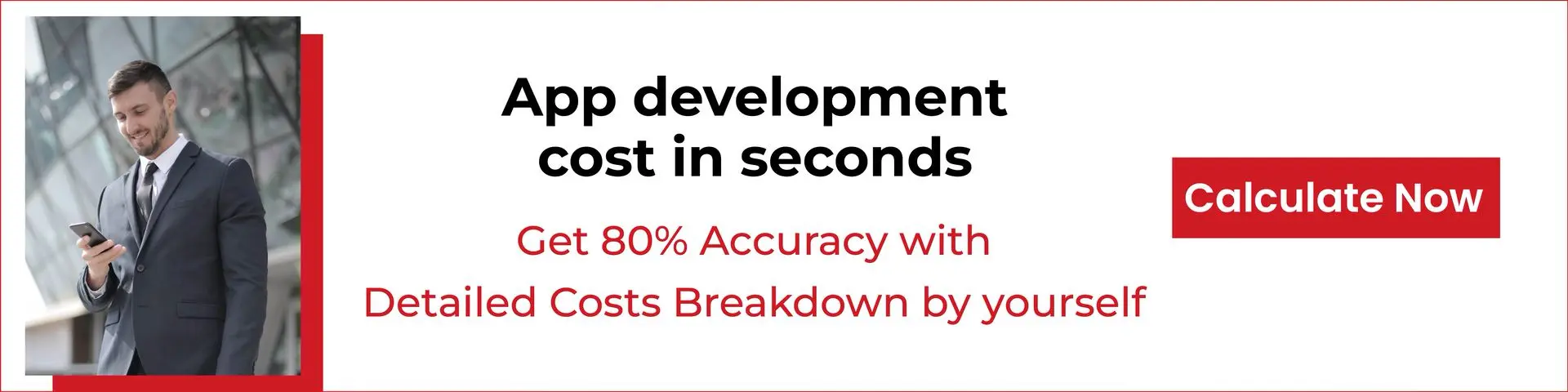Are you looking to set up your first ever Angular 5 application? Getting such a project up and running is a lot easier than you think. Angular version 5 is quite new in the industry with amazing features and this version was rolled just a few months ago. Ahead of Time compiler, optimization with boosted speed and smaller bundles, and lighter and faster Http Client module are among the notable updates with the new version. Setting up an Angular 5 project has become the dream of many programming enthusiasts now. Adding the other technological advancements of the time, Bootstrap 4 and Firebase to the project can really make a difference in the final outcome.

Here you can see an overview of how to set up an Angular 5 Project with Bootstrap 4 and Firebase.
Set up Angular 5 Project
First let us see how to set up an Angular 5 project without much hassles:
- The very first step is to setup an Angular project which is performed using Angular CLI. See that the installation of command line interface is done in case Angular CLI is not available in your system.
- Now you can use the ‘ng’ command to commence a new Angular project. An application that works already will be created then. A single command generates components, services, routes and pipes.
- The command line parameter ‘new’ has to be used and the new project’s name should be specified.
- The development web server can be launched by executing the command ‘ng serve’ in the project folder.
- Following this, the server will get started and you can now access the application. You can see a ‘welcome to app’ screen with some support links to help you with the journey.
Set up Firebase Project
Once you set up the Angular 5 project, you can move to the phase of setting up the Firebase project.
- In the Firebase back-end, you are supposed to create a new Firebase project. After that the related project settings need to be transferred inside the Angular application.
- Followed by that, the Angular project and Firebase libraries need to be linked to the project
- Now you can visit the Firebase website in order to set up a new Firebase project
- There you can easily set up a new account and use your Google credentials to sign in.
- Once you have logged in, the link ‘Go To Console’ has to be clicked for getting the Firebase back-end.
- In this place, the ‘Add project’ has to be clicked to link a new Firebase project or simply choose from your existing projects.
- Now you can see the project console. There the link ‘Add Firebase to your web app’ can be clicked.
- Now you will see the JavaScript code that guides you to the initialization of the Firebase project for the particular website.
- However, for making this Firebase configuration a part of your Angular project, only a section of that code snippet is required. The key-value pairs within the config object has to be copied at first and those pairs has to be inserted within the file.
How to Add Bootstrap 4?
Finally, you can add the Bootstrap 4 to the already set up Angular 5 project. See the steps:
- Use the NPM command for the installation of Bootstrap 4 into the project folder
- Include the Bootstrap CSS file also in the project folder in order to access Bootstrap CSS classes for the project components
- Use the Bootstrap Starter Template to include a Bootstrap user interface in the project application.
- A starter template website gets opened in another browser window when you click on Starter template.
- While opening the source code view of the browser, the starter template’s HTML markup code can be accessed.
- The necessary code parts can be copied and then paste into your project application.
- Use the Angular CLI again for including a new component to the project as you need to add the starter template’s navigation bar now.
- Use Bootstrap 4 Angular directives in order to give Angular framework the complete control for updating DOM elements.
This is just a rough idea for building an Angular 5 project from scratch and adding Bootstrap 4 and Firebase to it. However, for a comprehensive project that has an unparalleled performance, you have to bring in advance features and customize it to your actual requirements. A dedicated effort from an enthusiast with a sound knowledge about the technical whereabouts is needed to set up a final project that is error free and that meets the specific requirements.

In fact, Angular 5 was designed with people’s need in mind and so utilizing its possibilities in the right way is the key. Unlike conventional options, offline experience and push notifications are far better with this latest version. By avoiding unnecessary run time code, the application has now become faster and lighter. With Angular 6 and 7 expected to get released in the upcoming years, the technology world have a lot to hope for. This amazing JavaScript framework was built with the aim to satisfy both users as well as developers.