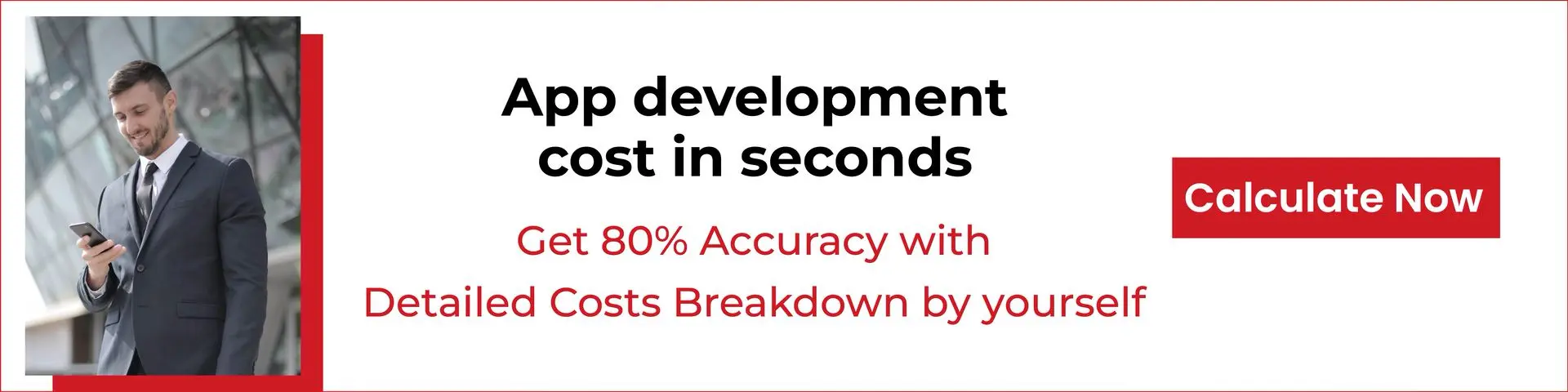“Where to start android app development?” This is a question that every budding developer has faced in the beginning of their journey. App development is not just about learning the code syntax. There are a whole lot of tools and Android app development software that you need to get familiar with.
This article will help you to get started.
The Android Software Development Kit
The SDK comprises of a collection of tools that helps you in android app development.
The IDE is a part of the SDK, and is the main program that lets you write code, organize and edit various files, call libraries, perform testing etc. There are two important IDE for Android, viz., Eclipse and Android Studio.
Eclipse: It is the default IDE for Android, which allows you to work with Java and XML files.
Android Studio: Android Studio is a good alternative to Eclipse, though it can’t be used for every need that you may have, currently. The IDE is directly developed by Google at present, and is in the prolonged beta.
Here are some great resources for you to start learning the basics.
Android Developer Hub
Android developer hub is Android’s official developer website. You can get access to awesome tools & downloads, a never ending list of library items, code samples, training and everything related to Android here.
Codementor
You can get a lot of tips, tutorials, and expert advice from experienced Android developers in Codementor. The site will also allow you to sign up and receive email updates.
Android Weekly
This is your ultimate source to get free subscription to weekly newsletters and content rich articles, tutorials, videos, and more.
Udacity
This is an 8-week online class to learn android app development. The course is taught by Google engineers, which helps you to learn some of the core concepts better.
Android Debug Bridge
The ADB is a command line tool that allows you to communicate with a plugged-in Android device. The client-server program will let you make changes to the device. Here are some helpful resources.
Vogella: This will start right from the basics and takes you through the working of the ADB and the different scopes of using it.
ADB User Guide: This resource comes as Google’s official documentation and gives you a detailed idea about using the tool.
Android Developer Guidelines
Google gives you a great number of tutorials and guides, so that you can understand how to program your apps. Some sections are:
Google services, where you get features like map & locations, sign-in services etc.
API Guides, where you can read about adding tons of functionalities, such as basic animation and connecting to the web.
Sample Codes, for adding various functions.
Android Design Guidelines
Just like Apple’s User Interface guidelines, Google has it’s own set of design guidelines for it’s developers. Here, you can read the instructions and tips related to different topics on creating application interfaces such as animation, usability, layout, style etc. For e.g., the guideline details how you can design an interface that adapts not only to the mobile phone interface, but also tablets, TVs, and even watches.
Google has also come up with a new design metaphor, Material Design, which will add innovation and the possibilities of technology & science into it.
Git
Git is a version control system that can be directly integrated into the Android IDE. You can manage old and new project versions with the help of Git, and use it as a backup tool. Two of the most popular Git repository services are GitHub and BitBucket.
Vogella, Bitbucket Tutorials, and GitHub Guides contain a lot of guides and tutorials for people who want to get trained in the area.
developer.android.com: This is one of the best place to find Android related resources. This site contains a vast supply of information with detailed contents for the beginner level in addition to some of the more experienced developer content.
Know the basics of Java : To be successful in Android app development, every developer needs to have a good grasp of Java language, Android app architecture and Android API. Java is a language used in Android and once you learn it, connect your concepts with XML designs to apply with Android principles.
Envatotuts+ : It’s a free resource with written tutorials. There is a huge selection of tutorials and courses which range from a general view to more specific tasks. It also contains general Java tutorials, geared up specifically towards Android app development.
Udemy : This is a free solution for learning Android development. It contains different courses of varying lengths, where the contents are taught by talented and experienced instructors.
While you are certainly heading towards Android development, a look through the materials illustrated above will definitely help you to collect a little background knowledge.