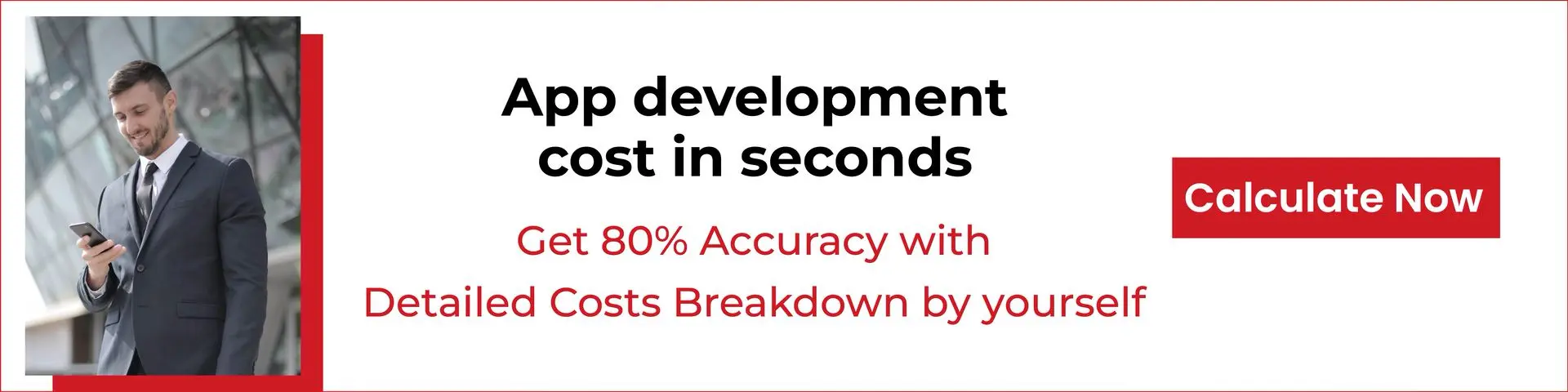Mobile app development companies who are into app creation for children must approach things in a different way. In order to make a kid’s app successful, the developer must look at it from a child’s perspective and cater features according to their needs. Apps for children needs to be stimulating, engaging, entertaining, creative, exploratory and at the same time it should also be informative.
Anyhow, there are certain tips and basic rules which app developers need to focus on while making an app which might make the process devoid of confusion.
Before creating an app, certain key points are to be kept in mind, they are:
1) Determination of Goal
To start up any app, the primary importance is to determine the goal which must be set by keeping in mind the specific requirements for children. There are different categories of app for children such as games app, story book apps, maths and phonics apps, educational apps, quiz apps, creative apps etc.
Every company should remember that their idea must be original and unique since competition is high. Most of the renowned kids brands who are new to the app world are now focusing more on making kids apps. Companies such as Nickelodeon, Disney, Penguin, Mattel and Moshi Monsters etc. have already set foot on to the mobile app industry.
The more original your idea is, the more your app will stand out in the mobile market. It’s important to keep apps relatively simple and intuitive. Avoid unnecessary manual settings to the app that make children confused.
Be it a fun, positive engaging or educational app, ultimately parents are the ones who choose the right app for their children, so it is important that developers appeal them as well.
2) Age group must be specified
First of all, make a clear idea that for whom are you creating the app. Is it for small children, teens or for all age groups? The age group you’re aiming at can determine many things related to an app. Ineractivity, look and feel, marketing strategy, price, privacy & information, store category etc. are some of them.
To seek help in this issue you have IARC. IARC (International Age Rating Coalition) is a system of age marking which promotes relevant content ratings and this can help on improving app engagement by targeting the right audience for your content.
To upload an app to Google Play Store developers need to fill in a questionnaire for the automated-age-based rating system, which will then be reviewed by IARC members.
3) UX(User experience) and UI (User Interface) in app for children
UX and UI are a critical part of a kids app. Designers need to concentrate on specifications that can emulate the kind of experience a child gets while playing with real toys. Such apps should be able to capture the attention of children by making it easy to interact with the app. UI or UX is said to be the vital element of any mobile app because design attracts users and keeps it more user-friendly.
Points to be remembered regarding UI and UX
• Kids app should be generally colourful, bright, engaging and sort of funny
• It should incorporate cool 3D effects, textures, sound, fun buttons etc
• Should have a clear menu, bigger text that is easily understandable.
• Loud sound effects and large icons help kids to connect with the app better.
• Actions like swipe, tap, drag and drop can be included
• Feedback like vibration, animation or any sound effect to let the kids know that they have performed an action
4) Choose the Right Platform
Some features for a mobile app might be exclusive for iOS, however, others prefer Android platform because its more appealing to children. But finding the best platform seems to be a difficult task for developers.
The availability of different screen sizes, external hardware devices, easy monitoring etc. makes Android more beneficial when compared to iOS.
iOS prevents kids from installing, deleting and making in-app s whereas Android impose limits to mobile phone usage, block callers and testers and get reports how they use the app. UI/UX of Android and iOS app are different because there are many features that are custom build in iOS which might not be seen in Android.
Being an open source, any feature can be implemented to during Android app development but for iOS, there are several restrictions due to which developers have to think before choosing this platform.
5) Participatory Design
Participatory design or co-design is a simple method to analyze how children see the world. This can involve gathering children of different age groups, usually ranging from 6 to 12, providing them craft supplies and allow them to come up with their own creative designs for your app. This can help designers and developers to get ideas and suggestions from children and also understand the feeling a child has to a particular topic.
6) Make it Colourful
Its a known fact that kids love the colour and they expect the apps they use also to be colorful. Try to make the app bright and engaging. Experiment new things and make sure that things are made clear rather than just stuffing it up. Design should contain interactive elements such as buttons which could have a simple white outline/drop shadow, a background that should be sparkling and wiggle.
7) Content should be kept fresh
When kids get to know that new contents are being added on a regular basis, the retention will be higher, as they get more excited to return back to the app and explore new features. To increase usage, content widgets are a great idea. KIDOZ SDK, is a kid content discovery platform, where apps can be integrated in just minutes.
8) Provide a real-world experience
Children will always be intrigued by everything around them. Games that help kids to explore are quite popular among kids. Such games can also help them to learn about real life facts and experiences.
9) Include feedback options
A great user experience is attained only when the actual aim of making a particular app is accomplished. Adding options like music, rewards, timers, count-downs etc. can entertain children and push them to continue playing. A feedback mechanism is necessary because kids tend to make mistakes and learn from that.
10) Inappropriate Advertisement/ In-app s
Parents are always concerned when their kids start using mobile phones. Their main worry is about how safe it is for kids to use this technology. Children will be tempted to stuffs from app and they can be exposed to inappropriate contents. If a company wish to flourish in kid’s app creation. It would be better for them to keep away from creating this kind of things.
While creating an app, developers should keep this in mind and promote more user-friendly apps. Fortunately, almost all mobile app development companies includes built-in parental control tools that help parents to know what ads or in-app s should be provided while your child is using the phone.
• In iOS systems there are tools that can limit the mobile functioning. Passwords can be set for various features like switching off certain apps, installation and removal of apps
• Android also offers parent control on apps use or a user account with chosen limits that can be created for the child
• In Windows operating systems, there is a special feature called kid corner, activating which, a child will get access only to chosen contents.
11)Children’s Online Privacy Protection Act (COPPA)
If you are making an app for children under the age of 13, then there is a law that no personal information should be collected. COPPA, the Children’s Online Privacy Protection Act, signed in 1998 ensures that those who create apps for kids cannot collect any personal data from children.
12) Usability Testing
Usability testing is the key part in the development cycle of an app. There are certain points which need to be focused on before commencing this test. They are,
• Test mood changes of a child while using the app, whether they are having fun, are they confused or bored while using the app
• Go through button positioning and make sure its placed at the right place
• Check how a child reacts when level changes or transitions occur within an app/game
• Test different colors, layouts, widgets, buttons etc. and choose the optimal ones that can more easily relate to kids
Today’s children live in a technology driven world, where all interactions and communications happen through smart phones. A kid’s app require much more care and consideration than an app aimed at general audience. Even though the business prospects are bright there is a lot of underlying risk to it. So before getting started go through the instructions and opinions listed above and be aware of do and don’t in creating apps for children.
If you have any comment on the above, please share with us in the comment section below.