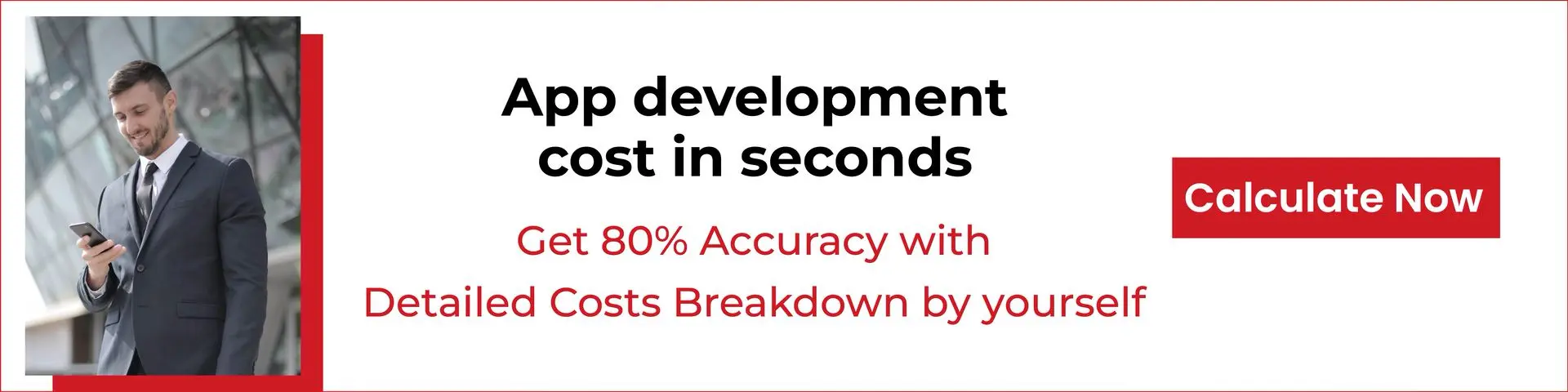If you are looking to host your NextGen web app safely, Firebase from Google can put you at ease by providing fast, reliable and secure static hosting for your web app. Offering production-grade web content hosting, Google Firebase enables you to effortlessly deploy web apps and static web page content and connect to CDN (content-delivery network) with single command.
Furthermore, with all-in-one Firebase hosting solution, you are exempted from sizing up various available cloud based hosting service providers.
The prerequisite you need to do to get started with Firebase hosting is:
- Install the latest version of nodejs
- Secure an uninterrupted Data connection
- Create a Google Firebase account

Here is the brief tutorial on Firebase hosting for you.
Features That Make Firebase a Reliable Choice:
Before opting for Google Firebase, you may wish to clear your doubts about whether or not it is a great choice. Hence, here are all the features of Firebase hosting from Google for you to learn.
1) Content security
Firebase hosting is served over a secure connection using modern web. It has a built-in SSL which requires no further configuration, ensuring that the content is always delivered with un-compromised security standard at any point of time.
2) Speedy content delivery
Since each file you upload is on SSDs as cached at CDN edges, you can be sure your web app content is delivered fast to users around the world.
3) Quick deployment
Firebase comes with CLI which deploys your app in a few seconds. Due to CLI, you can easily upload your files from local directory to hosting server and add deployment targets into your build process.
4) One-click roll backs
Any mistakes or error made during the hosting process is undoable as Firebase Hosting enables you to manage the full version and release with one-click rollbacks.
How Does it Work?
Built with the idea of modern web development, Firebase console makes deploying the simple landing page or scalable and complex web app quite simple. The successful hosting gives your app the feel-good features, defined infrastructure and incredible tools designed to manage static websites.
WithFirebase CLI, you are able to deploy files from local directory to hosting server that has SSL configuration on global CDN. The project is given a sub-domain of firebaseapp.com. Its lightweight configuration options enable you to build sophisticated progressive web apps. Developers can easily rewrite URLs or set-up custom headers.
When site is ready for production, you can connect your own domain name to Google Firebase Hosting and also get SSL certificate for enhanced content security.
Why to leverage Google Firebase hosting?
For business-grade apps, it is important to choose a robust, scalable, and flexible framework for web application development. Google’s Firebase promises the most integrated platform for dynamic mobile apps. Some of its pros are:
1. Competitive analytics
Google Firebase comes with a free analytics dashboard that has innovative qualities and capacity to report up to as many as 500 event types. Due to its ability to provide you with crystal clear insight for understanding user behaviour, it is easy to optimize your application for better performance, scalability and personalization. Some of the crucial features of Firebase analytics are:
- Streamlined segmentation of users
- Unlimited reporting
- Integration with other essential services.
2. High-quality and interactive applications
With Firebase, developers can enjoy ample space to create unique, interactive and high-quality apps using its incredible features and functions. Some of the remarkable, innovative features of Google Firebase are:
- Authentication
- Crash reporting
- Storage and data syncing
- Remote configuring
- Real-time database
- Cloud messaging
- Test Lab
With these features, you can store, sync, add and integrate important data in real-time, which in turn makes user experience even more gratifying.
3. App Marketing Feature: Invites
After developing your business-focused app, you can walk an extra mile to compel users to consider and install your app. Firebase contains a feature called ‘invites’ which enables word-of-mouth advertising. Invites empowers your marketing efforts such as sending personalized invitations messages and email to prospects and existing clients, thereby advertising your app.
4. Better User engagement
You definitely want your app to do well and impress users with its scalable features and secure usage. Some of the built-in features of Google Firebase that satisfy this purpose for you are:
- App indexing
- Dynamic Links
- Integrating Adwords
- Real-time Notifications
How to get started with Hosting?
With Firebase, app development process gets simple as your app’s static assets (HTML, CSS, JavaScript, etc.) can be easily deployed and hosted with Google Firebase over HTTPS and backed by a global CDN.
Step-1 Install the Firebase CLI
To install Firebase hosting, the CLI requires you to first install Node.js(version 5.10.0 or greater) and npm. To install them both, follow the instructions given on.
After getting Node.js and npm installed, you can go ahead and install the Firebase CLI via npm:
npm install -g firebase-tools
And then, you can re-run the above command in order to update to the latest version.
Step-2 Initialize your app
If you have your Firebase app ready to deploy, you can go inside the project directory to run the command:
$ firebase init
This action creates a firebase.json settings file in the root of your project directory.
Step-3 Add a file
After following step 2, upon initializing your app, you will be asked to use the directory as the public root by default. This is helpful when you don’t have a valid index.html file in your public root directory.
Step-4 Deploy your website
At this stage, you are able to deploy your website, which you can do by running:
$ firebase deploy
In the end, you will see your app deployed at the domain<YOUR-FIREBASE-APP>.firebaseapp.com
Step-5 Manage and rollback deploys
From the Hostingpanel in the Firebase Console you can see a full history of your deploys. To roll back to a previous deploy, hover over its entry in the list, click the overflow menu icon, then click “Rollback”.
Now your app is ready to share with the world! Next up, check out how to customize hosting behavior, connect a custom domain, or take a look at the full documentation for the Firebase CLI.
Conclusion:
With these many benefits and easy-to-install process, Google Firebase console incontrovertibly emerges as the most viable option especially for business apps. Equally appealing to start-ups and big brands, Firebase is a great choice for business app development. Everybody wants their business to grow exponentially, which is where Firebase framework can be leveraged to gain optimal results.