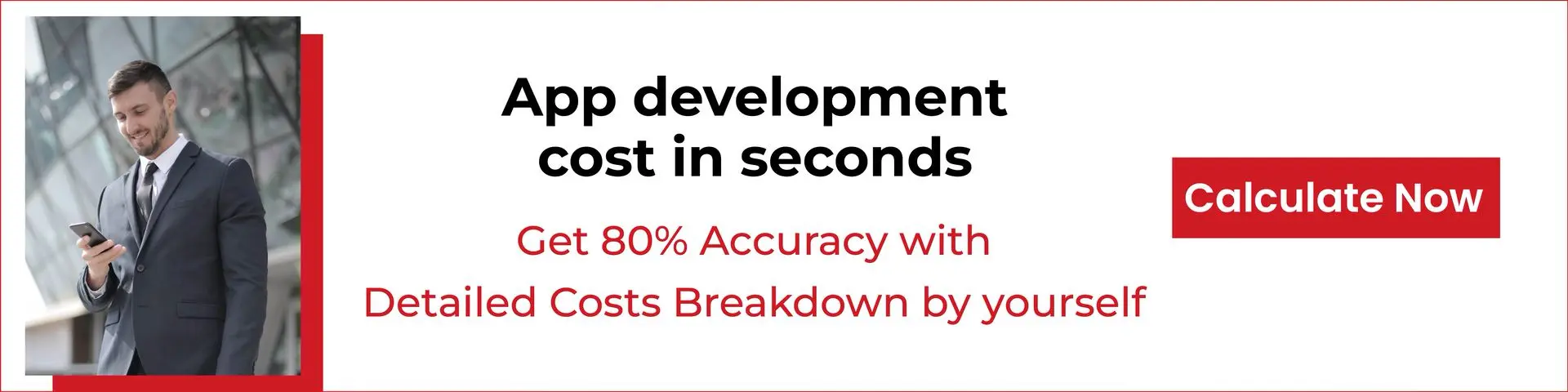As more and more apps are finding their way in app stores, getting your mobile app design loved by users is most crucial. Users want to see brilliant design elements in your app. However, no mobile app design is complete without consideration of best user experience.
While designing mobile app architecture, you are also at times designing the future user experience.
This clearly indicates that an app must deliver user-friendly experience in the first place. Poor user experience means a lot of disappointment and frustration coming your way. Designing an app for better UX is a key to getting competitive, noticed and viable in the crowded app market.
So here are 10 great tips to design an app for delightful user experience:
1. Simplicity and Minimalism
A UX design that offers simplicity and minimal steps for users to fulfil their purpose is an ideal structure of a successful mobile app. Simple content with clear graphic explanation is what users want especially when the app is focused on multiple tasks.
Too much flash and glamour can distract users and send them away. Extra colour and glitters can even discourage app users to take desirable actions. Apart from that, unnecessary images and shine can even affect the speed at which app loads.
Minimal design approach and its simple presentation can keep users’ focus in the right place and lead them to the final action in fewer steps. It also helps your app load faster so that users won’t think of switching to other rival apps.
2. Preferential UX design
Recently, the new trend has picked the nerve of mobile app design. Unlike conventional interface, many apps have designs that are tailored to appear according to users’ personal taste, likes and tendencies. With such extraordinary design shift, the old approach of one-size-fits-all is getting older now.
This kind of intelligent app design may be termed as adaptive UX design or preferential UI. It takes advantage of users’ personal information to deliver customized experience.
This unusual UX design is commonly found in Travel apps or Real Estate search apps. The design of such mobile apps accommodates all the correct information before users even demand. This is possible because of app’s ability to learn users’ preferences and interests based on previous search history and location settings.
3. Silent Magic of White Space
The empty space found between in-app elements of a page layout is ignored and seen as being negative. Many of us like to believe that whit space through the app content is useless and pointless, and that it needs to be eliminated.
This is a serious practical mistake a designer would ever do. On the contrary, white space (infamously known as negative space in the world of mobile app design) helps bring positive results.
We often underestimate the magical power of negative white space. However, you can use negative space to create more interest and draw more attention.
Seemingly considered as a passive element, this white space is actually an active hero that silently enhances the ease of reading, priority of interesting content and betters and visuals of the layout. It even makes it possible to notice the highlights of the content, resulting in the simplicity of viewing.
4. Great Visuals, Better Influence
Human eyes are the first place where images are primarily processed and briefly approved. In fact, we have a common proclivity to choose something that has ample aesthetic value. Mobile apps are one of such things as mobile app designers will highly concede.
Despite being virtual, mobile app design intrigues users as if it is tangible goods. Users download an app because of its usability and design splendour. Text-centric apps are not welcome, but apps with remarkable visual elements are.
Having an appealing mobile app often results into higher user engagement, better influence and pleasant user experience.
5. Keep a Sharp Eye on Market
Before you design or redesign your mobile app, make sure you dedicate an eye to the relevant market. Find out what is brewing in the market and what trends people tend to embrace most. This will set you on the heavy quest for scooping up the hot trends making signatures on the face of mobile app design.
The foremost thing to bear in mind before you think of user experience is the understanding of your own prime audience. The trends you learn from the app market are representative of customer’s behaviour, tastes and preferences.
Develop use cases that help you go still closer to your audience and help you design a user-focused interface for your app. The more interactive the interface is, the better will be the user experience.
6. Minimize the Burden for Users
Any veteran mobile app designer could not deny the importance of having a clean, clutter-free user interface. Every page you design for the mobile app must contain straight-to-the-point content and single call-to-action option. Users believe in limited attention span wanting their options quickly.
While designing an app, the best approach is to get users what they really want with minimal efforts.
This principle is highly appreciated for purpose-oriented apps. For instance, if it is a hair salon appointment app, it should process users’ preferable timings, style preferences and match it with availability of services to suggest the best solution.
In some cases, the app also detects the user’s location through GPS to tell the distance between their home and salon. The whole process should be kept simple and light, with minimum time-consuming content.
7. Effortless Navigation
Navigation holds immense importance especially if the app is aimed for ecommerce, social media or finance industry. Since much of user experience depends on the navigational ease, your app must comfort users while they flow or switch from one page to another.
If you are a Mobile app designer, you must know that users want the navigation to be simple, accessible and self-evident. Ideal navigation system of an app is the one that liberates them from using great efforts to understand it. So make it easy to discover despite the fact that mobile screen offers small screen.
Tab bars designed with suitable names of for each page can be a best solution to effortless navigation. It offers one tab selection to navigate across different pages.
8. Clever Push Notifications
In 21st century, due to pushy marketers, people tend to avoid countless messages coming from every corner of the consumer market. Mobile users avoid getting distracted by bombardment of push notifications on their digital devices.
Nobody is interested in your other products, discounts or information of your partner companies when all they want is to get straight down to the action.
In most cases, such exasperating push notifications can encourage users to quit your app forever.
So make a practice of sending only selected custom messages to users. Don’t ruin their busy hours by sending irrelevant messages. Instead, send messages of value on a certain intervals that won’t plague them.
Instead of giving them a rush in a short while, try to channel your messages in multiple slots like email, push notifications, in-app messages, etc. This will save both your reputation and brand.
Conclusion
While designing a mobile app, designers must remember the purpose of the app and how users are going to interact with its various elements and features. You can include these tips in your next mobile app design strategy to build a compelling mobile app. You must ensure that your app has the reason for users to use it and requires minimal time and effort to understand it. Whatever you do with your design, make sure your app retains its usability and has potential to deliver intuitive user experience.