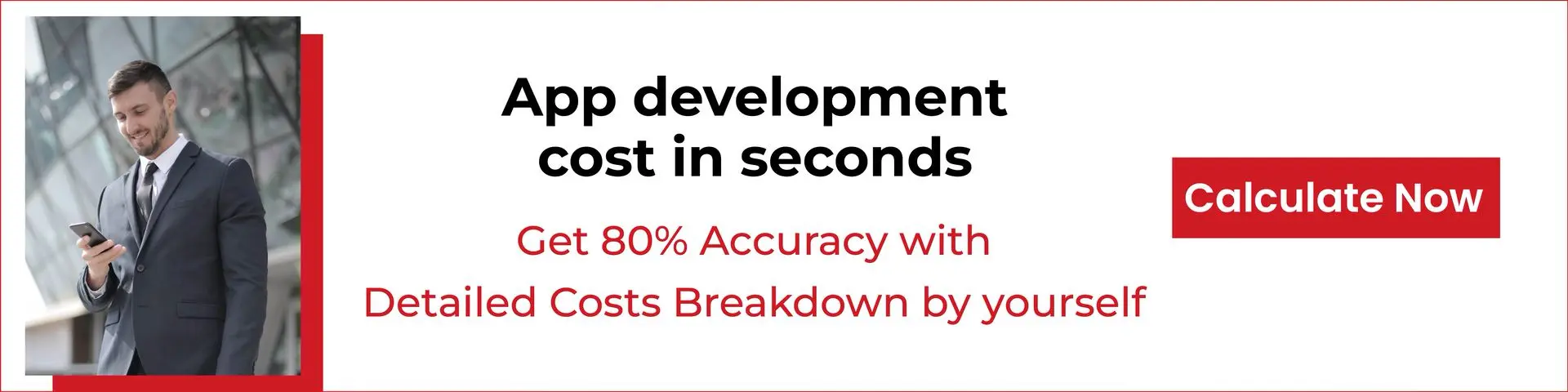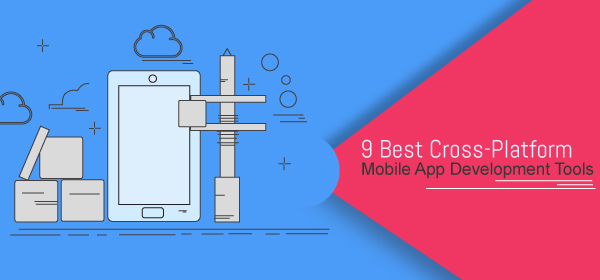Mobile applications are no more a luxury. They are now an everyday necessity. One of the biggest challenges that app developers faced earlier was creating applications that work well on multiple platforms. But not anymore, here we are sharing the top 9 Cross-Platform Mobile App Development tools that would help them in designing cutting edge and productive apps in short duration of time.

The latest app codes support the concept of write once, run anywhere (WORA). The developer writes code once on a platform, and run on multiple platforms. The purpose of such tools is to save time and effort on the part of the developer. Developers can reuse the code and can design apps that can work efficiently on multiple platforms, including Android, iOS, windows and much more.
1) Google’s Flutter:

Flutter is Google’s new cross-platform tool that lets you make native app for Android or iOS in a very short time. Perhaps a competitor for Xamarin, Flutter is written using Google’s dart language along with C++ runtime and also has a set of user interface widgets for both Android & iOS.
Eventhough you don’t have a previous mobile app development experience, Flutter is easy to use and fast in developing beautiful apps. The public beta of the tool has already released and Google has started internally working on a few apps with Flutter.
Pros:
- Fast development
- Expressive and highly flexible UI
- Provide complete native performance on both Android and iOS
2) MoSync:

This is a complete rich, open source free cross-platform development SDK designed for the upcoming upcoming mobile app developers. Using this tool, you can create richer and faster mobile apps for Android, iOS and all other major platforms.
Pros:
- A software development kit that can be used to develop apps using a single environment & C/C++ code base on OS X/Windows.
- Can be seen as a virtual OS, where apps are created for universal use
- Has a community that has a wide range of developers who together work in to take software development to the next level.
3) iFactr:

Without giving any compromises in app development, this tool is here to empower the app developers with plenty of rich features. In this case, you just need to concentrate on your app functionalities as iFactr handles complexities of making the app in any device.
Pros:
- Accelerated app development
- Reduce developmental cost
- Compelling UI experiences
- Support every platform
- Can re-use code logic from any business
4) 5App:

Compared to other tools, this is quite unique as this mainly targets on businesses that develop apps for their employees. For coding it uses JavaScript and HTLM5 and has better emphasis on security to any enterprise system using standard API.
Pros:
- It ensures that the users automatically have the latest version of software available
- Brings the benefit of transactional management capabilities and workflow to design the perfect business mobile apps
5) Alpha Anywhere:

This tool mainly focuses on enterprises and can be used to create apps for various OS as well PC and Mac. Using JavaScript and HTML for coding, this tool also has the feature to work in offline mode. This multi-platform app development tool undoubtedly meets the need for better mobile experience without expense of native development.
Pros:
- Build apps quickly
- Vast library of tutorial make it easier for developers to make apps in no time
- Includes reports, charting, mapping, GPS, video and image support, data connectivity etc.
6. Codename One:

Codename; this cross-device platform helps the developer in developing industry based applications. The platform supports rapid application development. The developer can write code in Java, the application will be tested & verified with Codename One’s simulator devices and test automation tools. The framework supports popular IDE’s like NetBeans, Eclipse, IntelliJ IDEA. The most interesting feature about its build server is, the developer can build native iOS apps as well as native Windows app without Mac machine or Windows PC. The platform is recommendable for developing iOS apps.
Cons: Codename graphic UI does not match the requirements of large projects and its visual themes are not updated. Another major flaw is, all the event handlers are stored in a single file, it makes development part more cumbersome.
7. PhoneGap:

This open source platform can make building cross platform apps a lot easier. The tool works best for mobile applications that do not rely on device’s native features for performance. A product of Adobe, one can use it to translate code from HTMT5, CSS, and JavaScript. The PhoneGapplatform allow the developers design app for platforms like iPhone, Android, Windows, and BlackBerry. This free resource is high in demand among the developers due to its features and support that it offers to the developers.
Cons: The only limitation in this tool is it is not suitable for graphic intensive apps.
8. Appcelerator:

This tool makes it possible for coders to create cross platform apps with fast speed. The tool deploys JavaScript codebase. The plus point of this tool is it is extensible and open. The developer can create apps for platforms like iOS, Android, and BlackBerry; it even supports HTML5 and hybrid apps. The Appceleratortool has an open-source SDK and it supports more than 5,000 devices and OS APIs, Eclipse-based IDE Studio, and the MVC framework Alloy.
Cons: The only disadvantage that we have come across so far about the tool is, its support team, especially developer community is slow in response.
9.Sencha Touch:

Sencha Touch, the platform is an ideal choice for a cross platform mobile app framework. The framework allows developers to build cutting edge apps using hardware acceleration techniques. What makes this highly recommendable among developers is it allows developers to develop well-tested apps, the framework is ideal for designing large business application. It offers built-in themes for every popular platform. Sencha Touch supports Android, iOS, BlackBerry and Windows platform.
Cons: The native looking themes are limited. The commercial licensing feature is not easy to comprehend.

10. Monocross:

If you target to build interactive and interesting apps for Smartphone and tablets, then Monocross is the framework is for you. This open source, cross platform framework supports C#, Microsoft, .NET and Mono framework. What makes this tool interesting is, it allows developer full access to the native device APIs while still coding in C#.
Cons: The document and support for Monocross framework are few in number on the internet, so developers may find them in a tricky situation while developing the app as they don’t have enough resources to learn about the framework.
11. Kony Mobile Platform

Here comes the platform that is laced with features like automatic coding, app preview facility, API connection along with various other surprising features. This Kony Mobile Platform lets developers to build multi platform mobile applications. It has pre-built apps, that make it easier for novices to develop an app easily.
Cons: The scarcity of documentation and resource support can create a peculiar situation for developers.
12. Native script:

Here is another wonderful open source platform for building cross platform compatible mobile apps. The framework provides native APIs in JavaScript. The developer can easily reuse the available plug-in npm directly in NativeScript projects. It provides support for Angular.js 2 and TypeScript.
Cons: The resources are not extensive, one may not find useful examples and documentation on each of its features.
13. Rhomobile

The Rhodomobile framework offers application tools to developers for developing multi-platform, native mobile users and enterprise applications.
RhoStudio comes along with a free Eclipse plug-in, it allows developers to generate, develop, debug and test applications, even in the absence of other hardware or emulator. Here developer can easily access an offline data with Rho Connects.
Cons: One of the biggest disadvantages with Rhomobile is Its RhoElements RFID plug-in is not freely available for Windows Mobile/CE.
And the number one is
14. Xamarin

Xamarin has made it possible for the developers to design native apps for multiple platforms using only C# code base. The tool allows developers to use same IDE, language, and APIs everywhere. The Xamarin cross platform development has been adopted by big names like Microsoft, Foursquare, IBM, and Dow Jones. If a developer wants to use Ruby or C#, then it is one of the most suitable development platforms for them. Xamarin platform allows the developer to share code that means an app can be created in a lesser time and in decreased cost.

Cons: The free version of Xamarin offers limited features and it does not allow a developer to use open-source libraries due to compatibility issues.
If you seek a cross platform compatible application for your business or looking for Xamarin app developers then Redbytes can be a right choice for you. Our team of developers has caliber and exposure to develop quality applications for different purposes.