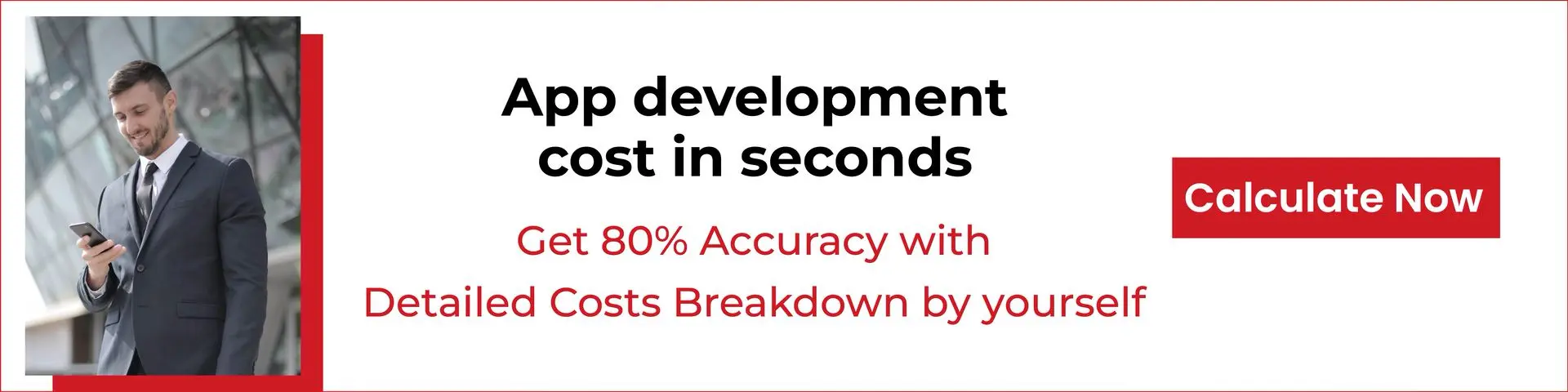Learndia
With the advent of several educational apps, it has become quite easy for the learners to connect with their instructors. Our state-of-the-art Learndia app is the outcome of the out-of-the-box thinking of our expert back-end and front-end developers. We aim to improve the experience of learners by surpassing the hurdles of both time and space, enabling the learners and instructors to stay in touch regardless of their locations. Learndia serves as a platform for organizations to manage the learning activities and also connect to new learners and instructors.
The Learndia app comprises of different modules:
Superadmin
Superadmin creates/adds organizations and the respective sub-domains for them, which enable every organization to work independently. Superadmin is also responsible for managing the organization dashboard and taking care of the subscriptions and renewals.
Below listed are the Superadmin features:
Dashboard
This section lists the total number of organizations, sub-domains, total storage, monthly information, total number of instructors, learners, and courses, pending payments, total streaming of recorded sessions, and many more.
Organizations
This section lists the name of the organizations which have subscribed to the services, the domain names, admin names, etc. There is an option available on this page to add new organizations and admins. Admin refers to those who manage organizations. Further, Admin can also create courses and live sessions for the learners to choose from.
Payment
This section lists the details of all transactions carried out including the names of organizations, invoice date, invoice amount, etc.
Coupons
This section contains the details of coupons available upon purchase carried out for a certain amount.
Renewal
This section contains all the details of the renewals and activation status.
Organization
‘Organization’ refers to coaching/training institutes who have subscribed for the services of Learndia by paying a nominal amount. After they register and complete the payment for the required services, they are added to the dashboard, where their complete details are displayed.
This module comprises of several features which are listed below:
Dashboard
This option lists the name of the organization along with contact details, registration number, the total number of live sessions available, current live sessions, etc.
Course
Using this option, you can view the courses along with their short descriptions and related videos. Further, there is provision to create new courses, add the details of the learners and instructors.
Live Sessions
There are three options available in ‘Live Sessions’ – Scheduled, Conducted, and Recordings. The ‘scheduled’ option lists all the sessions which are scheduled for a date and time. The ‘conducted’ option lists all the sessions which has been already done with. The ‘recordings’ option show all the recorded sessions.
Live Recordings
The users can view all the live recordings in this section. There is a ‘messages’ section provided here which enables the learners and instructors to chat through.
Renewal
This provision helps the users/organizations to renew their subscriptions.
Coupons
This section lists the coupons available on purchase for a particular amount. The learners can avail this option to get discounts on their purchases.
Purchases
This section lists all the purchases made by the learners including details like course name, learner’s name, purchase date, and price.
Bill Pay
This section contains all the billing details like billing cycle, bill due date, status of payment, and so on.
Learners and Instructors (Web and Mobile UI)
The learners can log in using email Id and password in both the mobile and web interfaces. The learners can choose their instructors and courses they wish to learn through the ‘Explore Courses’ option. The instructors can chat with the learners and create live sessions as well. After completing the course, the learners are awarded with certificates denoting the successful completion of the course. All the certificates awarded to the learners are displayed in ‘My Certificates’.
Home
Explore Courses
The learners can explore the different courses listed on this interface.
Live Class
This section offers details about the live classes.
Featured Courses
The learners can view the details of the different courses featured here.
My Courses
All the purchased courses by the learners are listed here.
Wishlist
The courses preferred by the learners are listed here along with the price.
Rate & Review
The learner can provide reviews and ratings for their instructors, using this option.
Chat
Learners can chat with their instructors using this facility.
Profile
This option displays the profile of the learner.
My Certificates
Displays the details of the certificates obtained by the learners.
Instructor Profile
This section offers information regarding the instructor. This section comprises of the background of the instructors, their total experience in the field, the number of courses they teach, and so on.
Registering on the Learner’s Web Interface
About the Course
The details regarding the course and the prerequisites are listed here. This page also provides details about the course content. The preview of the course details is also provided here.