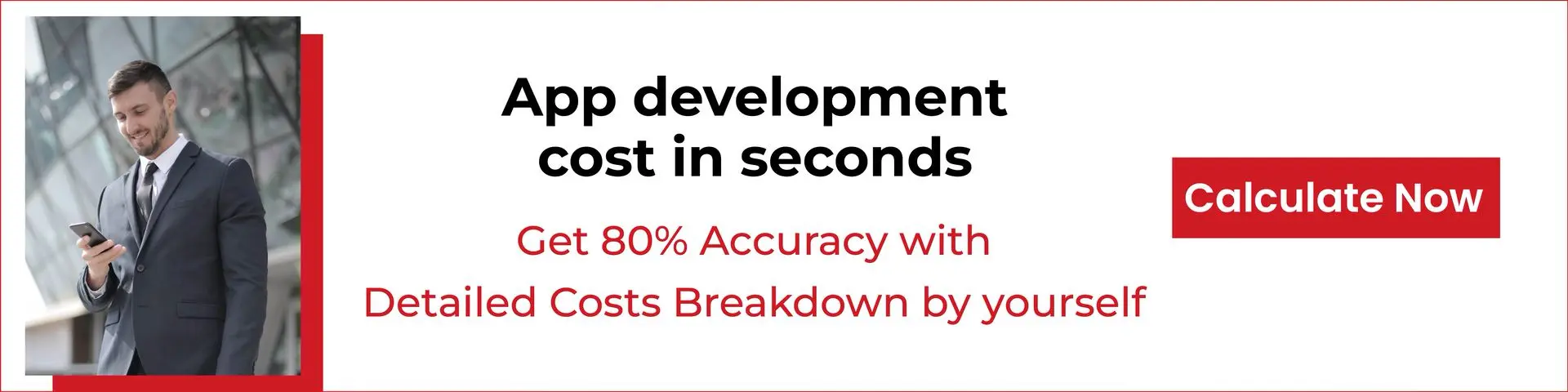iRepeat or Papyrus is an online shopping app for both Android and iOS that helps local stores to connect with potential customer for effective marketing. Here the users can follow, browse through stores, products, get sales notification, get coupons and even chat with the stores before shopping.
This app provides real time information about the current market and keeps you updated with all the sufficient data needed for a satisfactory and happy shopping.
Objective
iRepeat wants to help shop owners connect with its customers and engage in business better and faster. They provide handy information to the customers. Instead of using paper based point cards, this app creates electronic point cards.
Challenges
The one and only challenge we face on developing this app was the chat functionality. In this, our team completed almost all the functionalities but our client wants to see the badge on the chat user list for any newly added messages.
We implemented chat functionality with firebase itself so its not so hard to get completed. We are well known about firebase database. We gone through the firebase docs and we resolved the issues and completed the App.
Strategy
The main focus of Redbytes is always the user experience and their engagement in the app. Leverage cloud technology and security of data is another strategy of Redbytes. Initiation of a fool proof marketing strategy as well as focus on the app’s performance makes Redbytes the best.
What we did?
According to the client requirement, we developed a user friendly app which is available on both iOS and Android devices.
Users register through social media and emails. They are also able to create their own customized cards for shopping.
We also developed a QR code/for the users to scan their purchase in the iMarket.
Features:
- Login Facility
- Registration(Sign Up) Facility
- Can Create Cards, including ‘Created Cards, Used Cards, My Cards (Both Created & Used Cards), All Cards
- Can add Card/Shop details
- Create Card User List
- Scan QR
- Shows Available offers
- Shows Offer History
- My Profile
- Change Password Option
- Language Options
- Contact Us
- Feedback Form
App Flow

Design and Deployment
We designed this app in a simple and elegant way which attracts users as per the client suggestion. Our well experienced graphic designers worked behind this.
Two types of users can make use of this app. One is Shop Owner and the other is Customer.
Shop Owner
- They can enter into app using login or registration.
- Create Card’ section is provided to create his own card for customers along with stamps and some input fields. While creating card, user can choose offer availability (yes if offer available/ no if no offer).
- They can see all other created cards in ‘All Cards’ section on the home screen.
- They can see created cards in ‘My Cards’ and ‘Created Cards’ section.
- They can check the details of customers while clicking on the card.
- QR codes would be generated along with stamps, and these QR codes can be placed at the shop for customers to scan the code. Card owner can add multiple points. No of points should be less than remaining stamps of card.
- ‘Available Offers’ section gives the list of all cards which is collected by user by consuming all stamps of card. If the card has an offer then it should be listed in this section.
- Card User List- In this section shop owner can see the list of users who are using or consuming his cards. By choosing specific users, shop owner can see list of cards which are consumed by the selected user.
- Customer
- Customers can enter into app using login or registration.
- They can scan the QR codes placed in a shop every time they make a purchase. On each scan, user gets points and unlocks one stamp.
- In a day, one customer can scan only once. If a customer wants to scan for a second time, the shop owner will have to provide the secondary password which was entered while creating the particular card. Card owner can add multiple points. No of points should be less than remaining stamps of card.
- Once customer consumes all stamps then card will move to ‘Available Offers’ and ‘Offer History’.
- Offer History- If the customer collects all the stamps of card and card doesn’t have an offer then it simply moves into offer history. If card has offer and user collects all stamps, then card becomes available in offers history. Now user can use an offer by simply choosing ‘Use Card’ functionality.
- They can use the ‘Use Card Button’, to make use of the available offer. Once they use the card then it is simply moved to the ‘Offer History’ section.
- Customers can see all created cards in ‘all cards section’ on the home screen.
- The app provides ‘Language Options’; currently app will provide English and Japanese language. User can choose language from this section.
- Contact us and feedback section provided by app for reaching to app admin.
- Scope
iRepeat is a successful service app that works on both Android and iOS. React Native was used to develop this application. It took 4 months to complete this project.
The technologies used to develop this app is
Android + iOS: React Native
Backend: Python
Database: MySQL
- Development
We have divided the project into milestones and completed the each milestone on time. For phase 1, we had 4 milestones and for phase 2 we had 2 milestones.
In phase 1, we completed card creation, scanning card, available cards and use card when it is available.
In phase 2, we added Coupon and advertisement in this phase. Also major functionality is chat one. So almost we completed this app in 4 months.
The client communication was mainly done through skype and reviews were made till the client satisfaction.
Agile model was followed throughout the process.
Testing
For this project we had manual testing. First DEV team and then QA tested the app. Manual testing requires more effort than the automation, it successfully checks for bugs, if any, in the software system
Selenuim is the tool used for testing this app. The methodologies used for manual testing are
- Black Box testing
- White Box testing
- Grey Box testing
Black Box Testing is a software testing method in which testers evaluate the functionality of the software under test without looking at the internal code structure.
White Box Testing is based on applications internal code structure. In white-box testing, an internal perspective of the system, as well as programming skills, is used to design test cases.
Grey box is the combination of both White Box and Black Box Testing. The tester who works on this type of testing needs to have access to design documents.
Investment in Person
Our development team had 3 well experienced and adroit developers, Quality analyst, Tester and Designer who were responsible to convert client requirements into reality. Completion of this app required tenure of four months.
Our Achievement
The customer satisfaction and happiness is considered as the greatest achievement Redbytes could get. We are really glad to know that the app we developed is widely used by the users.